Content
Raspberry Pi: Getting Start Guide
Raspberry Pi Board
Configuration
Interfaces
Standard
Power Supply Jack
Power Supply
Standard Video Output
Display Connection
HDMI
DVI
VGA
RCA
Standard Audio Output
Audio System Connection
HDMI
Interface
3.5mm
Audio Jack
RCA Jack
Standard
Input/Output Port
PS/2 Keyboard and Mouse
USB Hub
Standard
Network Port
Network Cable
Standard Mass Storage
SD Card
Auxiliary Interfaces
General Purpose Input/Output (GPIO)
MIPI Camera Serial Interface-2 (CSI-2)
Display Serial Interface (DSI)
Optional Interfaces
VideoCore JTAG P2 Header
LAN9512 JTAG P3 Header
GPIO P5 Header
BCM2835 reset P6 Header
Raspberry Pi: Getting Start Guide
A Raspberry Pi is a credit-card sized computer board with limited resources. Instead of using seperated central processing unit (CPU), random access memory (RAM), graphics processing unit (GPU), or Input and output (I/O), the Raspberry Pi uses a system on chip (SoC) unit. In other words, Raspberry Pi is a computer realized by using a SoC unit.
Raspberry Pi Board
There are more than one version of Raspberry Pi board with different version of schematics, e.g. ver 1, ver 2. Different models, e.g. model A, model B., of Raspberry Pi share the same schematics revision in which there are optional component parts to build the corresponding model. The two following pictures are version 2 Raspberry Pi board of model A and model B.
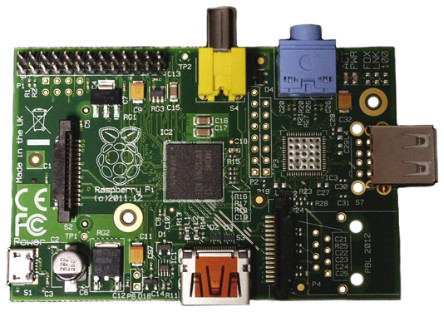
source:http://uk.rs-online.com/web/p/processor-microcontroller-development-kits/7568317 last updated 12Dec2013
The processor used in the Raspberry Pi board is the Boardcom system on chip (SoC) BCM2835, which provides all necessary features to build a computer, that is the Raspberry Pi model A board. The BCM2835 chip is designed as a high definition 1080p embedded multimedia applications processor by integrating a low power single core ARM1176JZF-S applications processor, a dual core VideoCore IV Multimedia Co-Processor and Random Access Memory together as one single applications processor with all inputs, outputs and controls are mastered by the BCM2835 logics. The ARM1176JZF-S core provides a single central processing unit (CPU) and a vector floating point coprocessor (VFPC) for computing and data processing only. The resources of the BCM2835 that can be accessed by the ARM1176JZF-S chip are limited to timers, interrupt controuller, GPIO, USB, PCM/12/s, DMA controller, 12C master, 12C/SPI slave, SPI0, SPI1, SPI2, PWM, UART0, UART1. As a multimedia coprocessor, the dual core VideoCore IV chip provides a full HD video interface, a stereo audio interface and an advanced image sensor pipeline (ISP). The random access memory are synchronous dynamic ram (SDRAM) share by both chips.
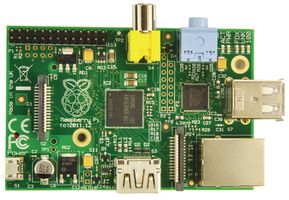
source:http://hk.element14.com//jsp/search/productdetail.jsp?id=2191863
last updated 12Dec2013
In order to increase the extensibility of the Raspberry Pi, an additional chip LAN9512 with a USB 2.0 hub of two downstream ports and one upstream port, and an integrated 10/100 Ethernet Controller, is used to provide a LAN Ethernet 10/100 port and 2 USB 2.0 ports, that is the Raspberry Pi model B board.
Configuration
The model A and B of the Raspberry Pi board is for reference only because there are other older versions with difference configurations. A Raspberry Pi model B board layout from raspberrypi.org is as following:
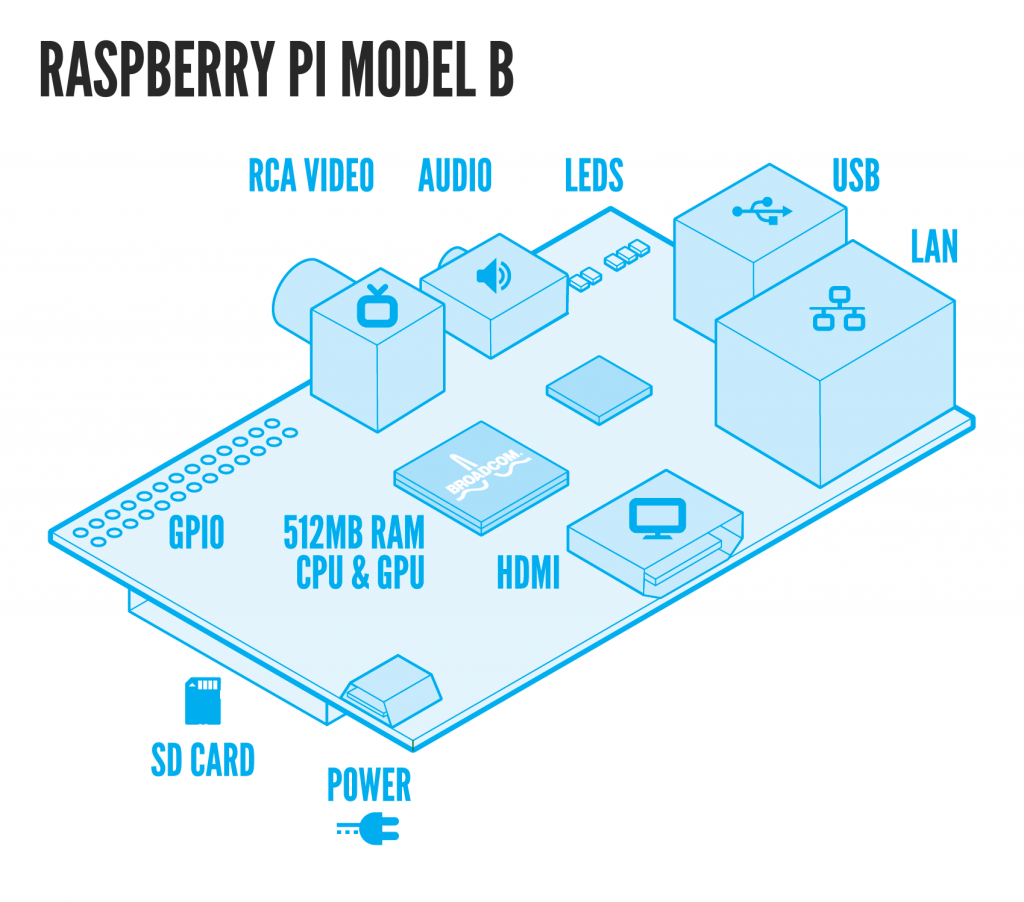
source:http://http://www.raspberrypi.org/faqs
last updated 12Dec2013
Interfaces
The available interfaces on the Raspberry Pi are
-
Standard Power Supply Jack: Micro USB 2.0 Power Supply jack,
-
Standard Video Output: HDMI jack, RCA video jack,
-
Standard Audio Output: HDMI jack, 3.5mm Stereo Audio jack,
-
Standard Input/Output Port: USB 2.0 port jack,
-
Standard Network Port: RJ45 connector jack,
-
Standard Mass Storage: SD card slot,
-
General Purpose Input/Output (GPIO): 26-pin 2.54mm P1 Header Pinouts,
-
MIPI Camera Serial Interface-2 (CSI-2): 15-pin flexible flat connector,
-
Display Serial Interface (DSI): 15-pin flexible flat connector.
There are also some unpopulated header,
-
the VideoCore JTAG P2 header,
-
the LAN9512 JTAG P3 header,
-
the GPIO P5 header,
-
the BCM2835 reset P6 header
Standard Power Supply Jack
Since the power suppied by a standard USB 2.0 port is limited by its specification and there are also many non-standard USB 2.0 power supply are available in the market, the Raspberry Pi is powered through a standalone Micro USB 2.0 female jack socket connector. This Micro USB connection is only a power supply socket with the power pins are connected only, and therefore no data can be transfered through this Micro USB 2.0 connection.
Power Supply

source:http://hk.element14.com/jsp/search/productdetail.jsp?sku=2254792
last updated 23Dec2013
The recommanded power adapter is a good quality Micro USB power supply with output capacity at least 700mA at 5V which is highly depending on the application of the Raspberry Pi and the peripherals connected to the Raspberry Pi. In general, if the supply voltage of Raspberry Pi drops below 4.75v, the Raspberry Pi system will become unstable.

source:http://hk.element14.com/ftdi/va-psu-uk1/psu-usb-uk-model-5v-1a/dp/2355192
last updated 23Dec2013
Besides using a Micro USB power adapter as the power source, some USB bus designed as a USB charger or portable USB chargers with at least 700mA can also be used.

source:http://www.ianker.com/product/68ANHUB-B7A
last updated 23Dec2013
Or a USB 3.0 Hub with charging ports can also be used.

source:http://hk.element14.com/ftdi/va-fc-1m-blw/cable-usb-a-to-micro-b-1m-blue/dp/2355196
last updated 23Dec2013
And a USB A to Micro USB B cable is needed to connect to the micro USB socket on the Raspberry Pi board.
Standard Video Output
There are two standard video output options, the HDMI type A for high definition and RCA Composite for low definition, on the Raspberry Pi board.
Display Connection
HDMI

source:http://hk.element14.com/roline/11-04-5505/lead-hdmi-1-4-19p-to-19p-5m/dp/2254549 last updated 23Dec2013
The High Definition Multimedia Interface (HDMI) output supports HDMI versions 1.3a with 14 HDMI resolutions from 640x350 to 1920x1200 plus various PAL and NTSC standards. Both the audio and video outputs of the Raspberry Pi can be outputed via the HDMI connector. An HDMI version 1.4 cable or a High Speed HDMI cable is recommended although an HDMI version 1.3 cable or a Standard HDMI cable will work fine, however a higher quality cable may ensure minimal signal loss over a longer distances or with a full 1080p media. An HDMI to HDMI cable can be used to connect the Raspberry Pi with a monitor or TV that supports HDMI.
DVI

source:http://hk.element14.com/pro-signal/psg02575/lead-hdmi-to-dvi-3m/dp/1813135
last updated 23Dec2013
HDMI is backward compatible with single-link Digital Visual Interface (DVI), the digital video interface developed by the Digital Display Working Group but the DVI interface does not provide sound. There are three main types of DVI interfaces or connectors, DVI-D (digital only), DVI-A (analog only), and DVI-I (digital and analog). Therefore an HDMI to DVI-D cable can be used for a monitor with digital DVI-D connection only. However, a monitor with analog DVI-A connection for analog signal only are unusable. While a monitor with DVI-I connection for both digital and analog signals can also be used.

source:http://hk.element14.com/l-com/dvihdmf/adapter-dvi-d-plug-to-hdmi-rcpt/dp/1756194 last updated 23Dec2013
Besides, an HDMI female to DVI-d male adapter can be used with the High Speed HDMI cable to connect the Raspberry Pi to the monitor with DVI-d connection also.
VGA

source:http://hk.element14.com/element14/piview/adapter-raspberry-pi-hdmi-to-vga/dp/2133899 last updated 23Dec2013

source:http://www.startech.com/AV/Converters/Video/DVI-D-to-VGA-Active-Adapter-Converter-Cable-1920x1200~DVI2VGAE last updated 23Dec2013
But for a monitor with VGA (VGA dervied from Video Graphics Array) connection, a DVI female to VGA male adapter is unusable because a digital signal cannot be used as an analog signal without conversion. And therefore a simple HDMI to VGA or DVI-D to VGA cable or adapter without a converter cannot be used. But, an HDMI to VGA or a DVI-D to VGA converter can be used to covert the digital signal from the Raspberry Pi to analog VGA signal by the build in converter before connecting to the monitor by a VGA cable with HD-15 plugs on both ends.

source:http://hk.element14.com/multicomp-formerly-from-spc/spc20070/monitor-cable-vga-video-6ft-gray/dp/1189962 last updated 23Dec2013
If the electric current of the HDMI output port supplied by the Raspberry Pi does not provide adequate current to drive the build in converter inside the adapter or cable, the video signal becomes unstable. Therefore the power supply used for a Raspberry Pi with a video converter must be greater than 750mA otherwise an external power supply is needed for the video converter. Although the VGA interface does not provide sound, some converters also convert the audio stream from the HDMI signal to an analog stereo audio signal that can be used with the audio input of a VGA display.
RCA

source:http://hk.element14.com/pro-signal/av02595/lead-coax-phono-phono-2m/dp/3711869 last updated 23Dec2013
The low definition RCA Composite TV interface (RCA dervied from Radio Corporation of America) output supports PAL and NTSC TV. The RCA connection provides lower quality video connection than the HDMI connection, and provides no sound also. The composite TV cable or RCA video cable is a coaxial phono to phono cable with yellow RCA plugs on both sides for connecting the Raspberry Pi to the TV display.
Standard Audio Output
There are two standard audio output options, the HDMI type A for digital audio and the 3.5mm audio jack for analog stereo audio, on the Raspberry Pi board.
Audio System Connection
HDMI Interface

source:http://hk.element14.com/pro-signal/psg01089/lead-hdmi-1-3-1-5m/dp/1277669
last updated 27Dec2013
Digital audio signal is bundled with digital video signal in the HDMI interface. Both audio and video can be send through a single cable. An HDMI to HDMI cable can be used to connect the Raspberry Pi with the audio system of a monitor or TV that supports HDMI interface.
3.5mm Audio Jack

source:http://hk.element14.com/pro-signal/av13646/lead-3-5mm-s-jack-jack-1-2m/dp/3712278
last updated 27Dec2013
The 3.5mm stereo audio jack for analog stereo audio on the Raspberry Pi board can be used to drive an amplified speaker system. A 3.5mm stereo audio plug to 3.5mm stereo audio plug cable can be used to connect the Raspberry Pi with the audio system of a monitor or TV that has the 3.5mm Stereo Audio Jack.
RCA Jack

source:http://hk.element14.com/pro-signal/jr8052-1m/lead-3-5mm-s-jack-2xphono-1m/dp/4258356
last updated 27Dec2013
For a monitor or TV that has the RCA jacks only, a 3.5mm stereo audio plug to 2 RCA plugs cable can be used to connect the Raspberry Pi with the audio system of a monitor or TV. The analog stereo audio signal from the 3.5mm stereo audio plug is splited into two mono analog audio signals that is two individual cables with red and black RCA plugs.
Standard Input/Output Port
The USB 2.0 port on the Raspberry Pi are served as the standard input and output port of the Raspberry Pi. USB 2.0 interface is already a convenient and low cost cost data communications interface for many popular peripherals. The expandability of a USB 2.0 port with theoretical maximum data rate 480Mbit/s alllows more than one peripheral to be connected to the Raspberry Pi.
PS/2 Keyboard and Mouse
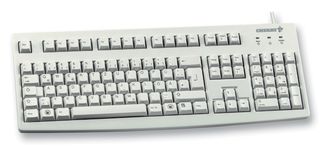
source:http://hk.element14.com/cherry/g83-6105lpqgb-0/keyboard-standard/dp/1204025
last updated 27Dec2013

source:http://hk.element14.com/cherry/m-5400/mouse-scroll-usb-ps-2-grey/dp/1279052
last updated 27Dec2013
For PS/2 keyboard and mouse, a USB to 2 PS/2 adapter can be used to connect the Rasberry Pi with a PS/2 keyboard and a PS/2 mouse through one USB port.

source:http://hk.element14.com/pro-signal/040860/cable-usb-to-2-ps2-adaptator/dp/1683069
last updated 27Dec2013
USB Hub

source:http://hk.element14.com/pro-signal/543130/hub-usb-2-0-highspeed-mini-4-port/dp/1683076
last updated 27Dec2013
A bus powered USB 2.0 hub can be used to increase the USB 2.0 ports of the Raspberry Pi for connecting additional USB dervices, such as USB keyboard, USB mouse, that consume less power.

source:http://hk.element14.com/pro-signal/cs07986/usb-hub-2-0-external/dp/3934240
last updated 27Dec2013
Since the output current available at a USB 2.0 port is limited, an external powered USB 2.0 hub can provide additional power to drive multiple USB devices, such as USB WiFi adapter, without affecting the Raspberry Pi itself.
Standard Network Port
The RJ45 connector on the Raspberry Pi Model B provides the network or internet connectivity through Ethernet or LAN cable. The The built in network jack via the built in integrated 3-port USB hub can be used to connect a 10/100 wired Ethernet network. The ethernet port on the Raspberry Pi supports Auto-MDIX with auto-sensing technology such that no crossover cable is needed and the port will cross-over if it needs to.
Network Cable

source:http://hk.element14.com/te-connectivity/557827-1/patch-cable-cat5-f-utp-2ft-black/dp/1905953
last updated 27Dec2013
An Ethernet or LAN cable with standard RJ45 connector can be used to connect Raspberry Pi to a router, a switch, or a hub, or to another computer directly.
Standard Mass Storage
The SD (SD dervied from Secure Digital) card slot on the Raspberry Pi served as the mass storage interface of the Raspberry PI. The SD card slot is also compatible with MMC (Multi Media Card) and SDIO (Secure Digital Input Output) cards. The SD card slot on the Raspberry Pi is designed for 3.3V card power support only. But, In general, a micro-SD card in a full size adapter can be used with the SD card slot also.
SD Card
The commonly used SD memory cards are classified as primary removable RAM with three standard capacities, SD, SDHC, and SDXC. An SD (Secure Digital) card or an SDSC (Secure Digital Standard Capacity) card is a Secure Digital Card with standard capacity up to 2GB memory using FAT 12 and 16 file systems. An SDHC (Secure Digital High Capacity) card with over 2GB to 32GB memory using FAT32 file system. An SDXC (Secure Digital eXtended Capacity) card with over 32GB to 2TB memory using exFAT file system. In general, these SD memory cards are supported by the Raspberry Pi.
Besides the capacity of an SD memory card, another important characteristic of flash memory card is the transfer speed. The SD memory cards can also be classified into two kinds of speed class, Speed Class and UHS (Ultra High Speed) Speed Class. Although the UHS speed class is introduced due to the introduction of higher speed bus interface (I/F) , the UHS speed class is also used as speed indication symbol only. And therefore both Speed Class and UHS Speed Class are used as two different speed indictaion symbols for different SD cards. For the Speed Class where 1 is equal to 1 MB/s, SD card with Normal Bus interface of Bus Speed 12.5MB/s can only achieve the Speed Class "2", "4", and "6" while SD card with High Speed Bus Interface of Bus Speed 25MB/s can achieve the Speed Class "10". For the UHS Speed Class where 1 is eqaul to 10MB/s, SD card with UHS-I interface of Bus Speed 50MB/s or 104MB/s or SD card with UHS-II interface of Bus Speed 156MB/s or 312MB/s can achieve the UHS Speed Class "1" and "3". Since UHS interface uses a different timing source and UHS-II use a different pin layout, a letter I or II bus mark is introduced to distinguish SD cards with UHS I and II bus interface from other standard SD bus interface.

source:http://hk.element14.com/transcend/ts4gsdhc10/card-sdhc-4gb-class-10/dp/2290237
last updated 27Dec2013
An SD memory card with capacity equal or less than 2GB can only have Normal or High Speed bus Interface. While an SDHC or SDXC with capacity greater than 2GB and less than 2TB can have Normal Speed, High Speed, UHS-I, and UHS-II. Because the SD standards are backwards compatible, SD cards work in all devices, SDHC cards work in both SDHC or SDXC devices, and SDXC cards work only in SDXC devices. Similarly, SDHC or SDXC UHS cards can also work in SDHC/SDXC or SDXC respectively. Therefore UHS cards may also work with Raspberry Pi. But an SDHC class 10 4G SD card may also work fine.
Auxiliary Interfaces
General Purpose Input/Output (GPIO)
26-pin 2.54mm P1 Header Pinouts,.
MIPI Camera Serial Interface-2 (CSI-2)
15-pin flexible flat connector
Display Serial Interface (DSI)
15-pin flexible flat connector
Optional Interfaces
VideoCore JTAG P2 Header
8-pin 2.54mm P2 unpopulatd header
LAN9512 JTAG P3 Header
7-pin 2.54mm P3 unpopulatd header
GPIO P5 Header
8-pin 2.54mm P5 unpopulatd header
BCM2835 reset P6 Header
2-pin 2.54mm P6 unpopulatd header
©sideway
ID: 131200009 Last Updated: 12/23/2013 Revision: 0
Latest Updated Links
- Rampage II Extreme(last updated On 8/23/2023)
- AVerMedia Live Gamer HD 2 - GC570(last updated On 7/16/2023)
- MagicPro ProHDTV(last updated On 7/15/2023)
- ROG STRIX Z690-A GAMING WIFI D4 CPU, BIOS, Chipset(last updated On 7/15/2023)
- Intel Core Processor(last updated On 7/14/2023)
- AVerMedia Live Gamer HD 2 - GC570(last updated On 7/13/2023)
- R2E Document(last updated On 7/11/2023)
- R2E Driver and Utility(last updated On 7/10/2023)
- R2E CPU, BIOS, Chipset(last updated On 7/9/2023)
- ASRock X58 Deluxe(last updated On 7/8/2023)
- ASRock X58 Deluxe(last updated On 7/7/2023)

 Nu Html Checker
Nu Html Checker  53
53  na
na  na
na
Home 5
Business
Management
HBR 3
Information
Recreation
Hobbies 8
Culture
Chinese 1097
English 339
Reference 79
Computer
Hardware 249
Software
Application 213
Digitization 32
Latex 52
Manim 205
KB 1
Numeric 19
Programming
Web 289
Unicode 504
HTML 66
CSS 65
SVG 46
ASP.NET 270
OS 429
DeskTop 7
Python 72
Knowledge
Mathematics
Formulas 8
Algebra 84
Number Theory 206
Trigonometry 31
Geometry 34
Calculus 67
Engineering
Tables 8
Mechanical
Rigid Bodies
Statics 92
Dynamics 37
Fluid 5
Control
Acoustics 19
Natural Sciences
Matter 1
Electric 27
Biology 1
