Content
Microsoft Windows 10 System Command
Windows 10 System Command
Table of Windows 10 System Command
Microsoft Windows 10 System Command
Windows 10 System Command
System commands are commands that can be run from the command prompt of DOS. But windows system command are commands that can be interpretered by Windows command interpreter.
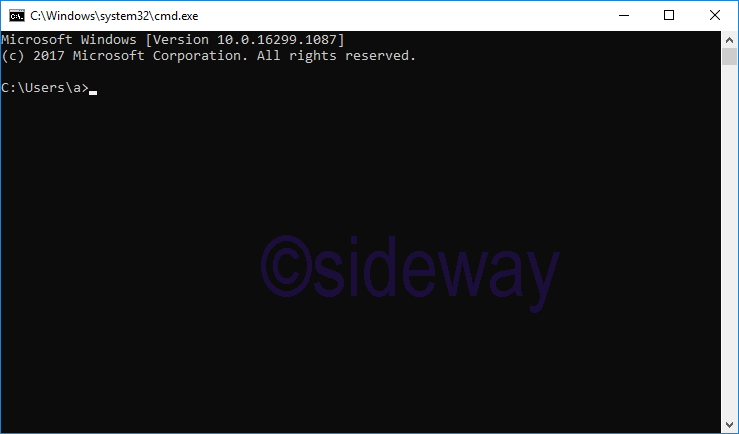
Table of Windows 10 System Command
NameDescriptionReviewARPdisplays and modifies the IP-to-Physical address translation tables used by
address resolution protocol (ARP).last updated 15 Jan 2018ASSOCdisplays or modifies file extension associations.last updated 14 Jan 2018ATschedules commands and programs to run on a computer at
a specified time and date. The Schedule service must be running to use
the AT command.last updated 15 Jan 2018ATTRIBdisplays or changes file attributes.last updated 14 Jan 2018Auditpoldisplays information about and performs functions to manipulate audit policies.last updated 15 Jan 2018Bcdbootis used to copy critical boot files to the
system partition and to create a new system BCD store.last updated 15 Jan 2018BCDEDITsets properties in boot database to control boot loading.last updated 14 Jan 2018Bdehdcfgprepares your hard drive for BitLocker Drive Encryption.last updated 15 Jan 2018Bitsadminprovides administrative tools for the BITS servicelast updated 15 Jan 2018Bootcfgis used to configure, query, change or
delete the boot entry settings in the BOOT.INI file.last updated 15 Jan 2018Bootsectupdates the master boot code for hard disk partitions in order to
switch between BOOTMGR and NTLDR. You can use this tool to restore the boot
sector on your computer.last updated 15 Jan 2018BREAKsets or clears extended CTRL+C checking.last updated 14 Jan 2018CACLSdisplays or modifies access control lists (ACLs) of files.last updated 14 Jan 2018CALLcalls one batch program from another.last updated 14 Jan 2018CDdisplays the name of or changes the current directory.last updated 14 Jan 2018Certreqis used to request certificates from a certification authority (CA), to retrieve a response to a previous request from a CA, to create a new request from an .inf file, to accept and install a response to a request, to construct a cross-certification or qualified subordination request from an existing CA certificate or request, and to sign a cross-certification or qualified subordination request.last updated 15 Jan 2018Certutildumps and displays certification authority (CA) configuration information, configure Certificate Services, backup and restore CA components, and verify certificates, key pairs, and certificate chainslast updated 15 Jan 2018Changechanges Remote Desktop Session Host (RD Session Host) server settings for logons, COM port mappings, and install mode.last updated 15 Jan 2018CHCPdisplays or sets the active code page number.last updated 14 Jan 2018CHDIRdisplays the name of or changes the current directory.last updated 14 Jan 2018Checknetisolationis a diagnostic tool that helps developers test, diagnose and troubleshoot a Windows Store app that requires network capabilities.last updated 15 Jan 2018Chglogonenables or disables logons from client sessions on an RD Session Host server, or displays current logon status.last updated 15 Jan 2018Chgportlist or change COM port mappings for DOS application compatibility.last updated 15 Jan 2018Chgusrchange Install Mode.last updated 15 Jan 2018CHKDSKchecks a disk and displays a status report.last updated 14 Jan 2018CHKNTFSdisplays or modifies the checking of disk at boot time.last updated 14 Jan 2018Choiceallows users to select one item from a list
of choices and returns the index of the selected choice.last updated 15 Jan 2018Cipherdisplays or alters the encryption of directories [files] on NTFS partitions.last updated 15 Jan 2018Clipredirects output of command line tools to the Windows clipboard.last updated 15 Jan 2018CLSclears the screen.last updated 14 Jan 2018CMDstarts a new instance of the Windows command interpreter.last updated 14 Jan 2018Cmdkeycreates, displays, and deletes stored user names and passwords.last updated 16 Jan 2018Cmstpinstalls or removes a Connection Manager service profile.last updated 16 Jan 2018COLORsets the default console foreground and background colors.last updated 14 Jan 2018COMPcompares the contents of two files or sets of files.last updated 14 Jan 2018COMPACTdisplays or alters the compression of files on NTFS partitions.last updated 14 Jan 2018controldisplays the 'Control Panel' window.last updated 18 Jan 2018CONVERTconverts FAT volumes to NTFS. You cannot convert the current drive.last updated 14 Jan 2018COPYcopies one or more files to another location.last updated 14 Jan 2018Cscriptstarts a script so that it runs in a command-line environment.last updated 16 Jan 2018DATEdisplays or sets the date.last updated 14 Jan 2018Defragoptimizes and defragments files on local volumes to
improve system performance.last updated 16 Jan 2018DELdeletes one or more files.last updated 14 Jan 2018DIRdisplays a list of files and subdirectories in a directory.last updated 14 Jan 2018DISKPARTdisplays or configures Disk Partition properties.last updated 14 Jan 2018Diskperfis used to remotely enable or disable physical or logical disk performance counters on computerslast updated 16 Jan 2018Diskraidlaunches the DiskRAID application.last updated 16 Jan 2018Dismenumerates, installs, uninstalls, configures, and updates features
and packages in Windows images. The commands that are available depend
on the image being serviced and whether the image is offline or running.last updated 16 Jan 2018Dispdiaglogs display information to a file in the current directory.last updated 16 Jan 2018Djoinprovisions a computer account in a domain and requests an offline domain join when a computer restarts.last updated 16 Jan 2018DOSKEYedits command lines, recalls Windows commands, and creates macros.last updated 14 Jan 2018DRIVERQUERYdisplays current device driver status and properties.last updated 14 Jan 2018ECHOdisplays messages, or turns command echoing on or off.last updated 14 Jan 2018ENDLOCALends localization of environment changes in a batch file.last updated 14 Jan 2018ERASEdeletes one or more files.last updated 14 Jan 2018Esentutlis used to manage Extensible Storage Engine databases.last updated 16 Jan 2018Eventcreateenables an administrator to create
a custom event ID and message in a specified event log.last updated 16 Jan 2018EXITquits the CMD.EXE program (command interpreter).last updated 14 Jan 2018Expandexpands one or more compressed files.last updated 16 Jan 2018Extrac32uncompress one or more compressed .CAB cabinet files.last updated 16 Jan 2018FCcompares two files or sets of files, and displays the differences between them.last updated 14 Jan 2018FINDsearches for a text string in a file or files.last updated 14 Jan 2018FINDSTRsearches for strings in files.last updated 14 Jan 2018Fingerdisplays information about a user on a specified system running the
Finger service. Output varies based on the remote system.last updated 16 Jan 2018Fltmcmanages MiniFilter drivers.last updated 16 Jan 2018Fondueenables Windows optional features by downloading required files from Windows Update or another source specified by Group Policy.last updated 16 Jan 2018FORruns a specified command for each file in a set of files.last updated 14 Jan 2018Forfilesselects a file (or set of files) and executes a
command on that file. This is helpful for batch jobs.last updated 16 Jan 2018FORMATformats a disk for use with Windows.last updated 14 Jan 2018FSUTILdisplays or configures the file system properties.last updated 14 Jan 2018Ftptransfers files to and from a computer running an FTP server service
(sometimes called a daemon). Ftp can be used interactively.last updated 16 Jan 2018FTYPEdisplays or modifies file types used in file extension associations.last updated 14 Jan 2018Getmacenables an administrator to display the MAC address
for network adapters on a system.last updated 16 Jan 2018GOTOdirects the Windows command interpreter to a labeled line in a batch program.last updated 14 Jan 2018GPRESULTdisplays Group Policy information for machine or user.last updated 14 Jan 2018Gpupdateupdates multiple Group Policy settings.last updated 16 Jan 2018Graphicsis used to load a program that can print graphics.last updated 16 Jan 2018HELPprovides Help information for Windows commands.last updated 14 Jan 2018Hostnameprints the name of the current host.last updated 16 Jan 2018Hwrcompis used to compile custom dictionaries for handwriting recognition.last updated 16 Jan 2018Hwrregis used to install a previously compiled custom dictionary for handwriting recognition.last updated 16 Jan 2018ICACLSdisplay, modify, backup, or restore ACLs for files and directories.last updated 14 Jan 2018IFperforms conditional processing in batch programs.last updated 14 Jan 2018Ipconfigdisplays all current TCP/IP network configuration values and refreshes Dynamic Host Configuration Protocol (DHCP) and Domain Name System (DNS) settings.last updated 16 Jan 2018Irftpsends files over an infrared link.last updated 16 Jan 2018Iscsiclistarts the Microsoft iSCSI Initiator, used to manage iSCSI.last updated 16 Jan 2018Klistdisplays a list of currently cached Kerberos tickets.last updated 16 Jan 2018Ksetupperforms tasks that are related to setting up and maintaining Kerberos protocol and the Key Distribution Center (KDC) to support Kerberos realms, which are not also Windows domains.last updated 16 Jan 2018Ktmutilstarts the Kernel Transaction Manager utility. If used without parameters,last updated 16 Jan 2018LABELcreates, changes, or deletes the volume label of a disk.last updated 14 Jan 2018Licensingdiagis used to generate a text-based log and other data files that contain product activation and other Windows licensing information.last updated 16 Jan 2018Lodctrallows you to register or save performance counter name and registry settings in a file and designate trusted services.last updated 16 Jan 2018Logmancreates and manages Event Trace Session and Performance logs and supports many functions of Performance Monitor from the command line.last updated 16 Jan 2018Logofflogs off a user from a session on a Remote Desktop Session Host (RD Session Host) server and deletes the session from the server.last updated 16 Jan 2018Makecabpackage existing files into a cabinet (.cab) file.last updated 16 Jan 2018Manage-bdeconfigures BitLocker Drive Encryption on disk volumes.last updated 17 Jan 2018MDcreates a directory.last updated 14 Jan 2018MKDIRcreates a directory.last updated 14 Jan 2018MKLINKcreates Symbolic Links and Hard Linkslast updated 14 Jan 2018Mmcopens Microsoft Management Console (MMC).last updated 19 Jan 2018MODEconfigures a system device.last updated 14 Jan 2018Mofcompdisplays the data within a Managed Object Format (MOF) file.last updated 17 Jan 2018MOREdisplays output one screen at a time.last updated 14 Jan 2018Mountvolcreates, deletes, or lists a volume mount point.last updated 17 Jan 2018MOVEmoves one or more files from one directory to another directory.last updated 14 Jan 2018Mrinfois used to provide information about a router's interfaces and neighbors.last updated 17 Jan 2018Msgsends a message to a user on a Remote Desktop Session Host (RD Session Host) server.last updated 17 Jan 2018Msiexecprovides the means to install, modify, and perform operations on Windows Installer from the command line.last updated 17 Jan 2018Msinfo32displays a comprehensive view of your hardware, system components, and software environment.last updated 19 Jan 2018Muiunattendstarts the Multilanguage User Interface unattended setup process.last updated 17 Jan 2018Nbtstatdisplays NetBIOS over TCP/IP (NetBT) protocol statistics, NetBIOS name tables for both the local computer and remote computers, and the NetBIOS name cache.last updated 17 Jan 2018Netis used to display, configure, and correct a wide variety of network settings.last updated 17 Jan 2018Net1is used to display, configure, and correct a wide variety of network settings.last updated 17 Jan 2018Netcfginstalls the Windows Preinstallation Environment (WinPE), a lightweight version of Windows used to deploy workstations.last updated 17 Jan 2018Netshallows you to, either locally or remotely, display or modify the network configuration of a currently running computer.last updated 17 Jan 2018Netstatdisplays active TCP connections, ports on which the computer is listening, Ethernet statistics, the IP routing table, IPv4 statistics (for the IP, ICMP, TCP, and UDP protocols), and IPv6 statistics (for the IPv6, ICMPv6, TCP over IPv6, and UDP over IPv6 protocols).last updated 17 Jan 2018Nltestperforms network administrative tasks.last updated 17 Jan 2018Nslookupdisplays information that you can use to diagnose Domain Name System (DNS) infrastructure.last updated 17 Jan 2018OPENFILESdisplays files opened by remote users for a file share.last updated 14 Jan 2018PATHdisplays or sets a search path for executable files.last updated 14 Jan 2018Pathpingprovides information about network latency and network loss at intermediate hops between a source and destination.last updated 17 Jan 2018PAUSEsuspends processing of a batch file and displays a message.last updated 14 Jan 2018Perfmonallows you to open a Windows XP Performance console configured with settings files from Windows NT 4.0 version of Performance Monitor.last updated 19 Jan 2018Pingverifies IP-level connectivity to another TCP/IP computer by sending Internet Control Message Protocol (ICMP) Echo Request messages.last updated 17 Jan 2018Pkgmgris used to start the Windows Package Manager from the Command Prompt.last updated 17 Jan 2018Pnpunattendaudits a computer for device drivers, and perform unattended driver installations, or search for drivers without installing and, optionally, report the results to the command line.last updated 17 Jan 2018Pnputiluses to manage the driver store.last updated 17 Jan 2018POPDrestores the previous value of the current directory saved by PUSHD.last updated 14 Jan 2018Powercfgcontrol power settings and configure computers to default to Hibernate or Standby modes.last updated 17 Jan 2018PRINTprints a text file.last updated 14 Jan 2018PROMPTchanges the Windows command prompt.last updated 14 Jan 2018PUSHDsaves the current directory then changes it.last updated 14 Jan 2018Pwlauncheris used to enable, disable, or show the status of your Windows To Go startup options.last updated 17 Jan 2018Qappsrvdisplays a list of all Remote Desktop Session Host (RD Session Host) servers on the network.last updated 17 Jan 2018Qprocessdisplays information about processes that are running on a Remote Desktop Session Host (RD Session Host) server.last updated 17 Jan 2018Querydisplays information about processes, sessions, and Remote Desktop Session Host (RD Session Host) servers.last updated 17 Jan 2018Quserdisplays information about user sessions on a Remote Desktop Session Host (RD Session Host) server.last updated 17 Jan 2018Qwinstadisplays information about sessions on a Remote Desktop Session Host (RD Session Host) server.last updated 17 Jan 2018Rasautouis used to manage Remote Access Dialer AutoDial addresses.last updated 17 Jan 2018RasdialConnects or disconnects a dial-up or virtual private network (VPN) connection.last updated 17 Jan 2018RDremoves a directory.last updated 14 Jan 2018Rdpsignenables you to digitally sign a Remote Desktop Protocol (.rdp) file.last updated 17 Jan 2018Reagentcconfigures the Windows Recovery Environment (Windows RE) and enables image recovery solutions.last updated 17 Jan 2018RECOVERrecovers readable information from a bad or defective disk.last updated 14 Jan 2018Regperforms operations on registry subkey information and values in registry entries.last updated 17 Jan 2018Reginimodifies the registry from the command line or a script, and applies changes that were preset in one or more text files.last updated 17 Jan 2018Regsvr32is used to register a DLL file as a command component in the Windows Registry.last updated 17 Jan 2018Relogextracts performance counters from performance counter logs into other formats, such as text-TSV (for tab-delimited text), text-CSV (for comma-delimited text), binary-BIN, or SQL.last updated 17 Jan 2018REMrecords comments (remarks) in batch files or CONFIG.SYS.last updated 14 Jan 2018RENrenames a file or files.last updated 14 Jan 2018RENAMErenames a file or files.last updated 14 Jan 2018Repair-bdeis used to repair or decrypt a damaged drive that's been encrypted using BitLocker.last updated 17 Jan 2018REPLACEreplaces files.last updated 14 Jan 2018Resetenables you to reset (delete) a session on a Remote Desktop Session Host (RD Session Host) server.last updated 17 Jan 2018RMDIRremoves a directory.last updated 14 Jan 2018ROBOCOPYadvanced utility to copy files and directory treeslast updated 14 Jan 2018Routedisplays and modifies the entries in the local IP routing table.last updated 17 Jan 2018Rpcpingconfirms the RPC connectivity between the computer running Microsoft Exchange Server and any of the supported Microsoft Exchange Client workstations on the network.last updated 17 Jan 2018Runasallows a user to run specific tools and programs with different permissions than the user's current logon provides.last updated 17 Jan 2018Rwinstaenables you to reset (delete) a session on a Remote Desktop Session Host (RD Session Host) server.last updated 17 Jan 2018SCdisplays or configures services (background processes).last updated 14 Jan 2018SCHTASKSschedules commands and programs to run on a computer.last updated 14 Jan 2018Sdbinstis used to deploy customized SDB database files.last updated 17 Jan 2018Seceditconfigures and analyzes system security by comparing your current configuration to specified security templates.last updated 17 Jan 2018SETdisplays, sets, or removes Windows environment variables.last updated 14 Jan 2018SETLOCALbegins localization of environment changes in a batch file.last updated 14 Jan 2018Setspnreads, modifies, and deletes the Service Principal Names (SPN) directory property for an Active Directory service account.last updated 17 Jan 2018Setxis used to create or change environment variables in the user environment or the system environment.last updated 17 Jan 2018Sfcscans and verifies the integrity of all protected system files and replaces incorrect versions with correct versions.last updated 17 Jan 2018SHIFTshifts the position of replaceable parameters in batch files.last updated 14 Jan 2018SHUTDOWNallows proper local or remote shutdown of machine.last updated 14 Jan 2018SORTsorts input.last updated 14 Jan 2018STARTstarts a separate window to run a specified program or command.last updated 14 Jan 2018SUBSTassociates a path with a drive letter.last updated 14 Jan 2018Sxstracediagnoses side-by-side problems.last updated 17 Jan 2018SYSTEMINFOdisplays machine specific properties and configuration.last updated 14 Jan 2018TASKKILLkill or stop a running process or application.last updated 14 Jan 2018TASKLISTdisplays all currently running tasks including services.last updated 14 Jan 2018Tcmsetupsets up or disables the TAPI client.last updated 17 Jan 2018TIMEdisplays or sets the system time.last updated 14 Jan 2018Timeoutpauses the command processor for the specified number of seconds.last updated 17 Jan 2018TITLEsets the window title for a CMD.EXE session.last updated 14 Jan 2018Tpmvscmgrallows users with Administrative credentials to create and delete TPM virtual smart cards on a computer.last updated 17 Jan 2018Tracerptprocesses event trace logs or real-time data from instrumented event trace providers and allows you to generate trace analysis reports and CSV (comma-delimited) files for the events generated.last updated 17 Jan 2018Tracertdetermines the path taken to a destination by sending Internet Control Message Protocol (ICMP) Echo Request messages to the destination with incrementally increasing Time to Live (TTL) field values.last updated 17 Jan 2018TREEgraphically displays the directory structure of a drive or path.last updated 14 Jan 2018Tsconconnects to another session on a Remote Desktop Session Host (RD Session Host) server.last updated 17 Jan 2018Tsdiscondisconnects a session from a Remote Desktop Session Host (RD Session Host) server.last updated 17 Jan 2018Tskillends a process running in a session on a Remote Desktop Session Host (RD Session Host) server.last updated 17 Jan 2018TYPEdisplays the contents of a text file.last updated 14 Jan 2018Typeperfwrites performance data to the command window or to a log file.last updated 17 Jan 2018Tzutildisplays the Windows Time Zone Utility.last updated 17 Jan 2018Unlodctrremoves counter names and explain text for the specified extensible counter.last updated 17 Jan 2018Vaultcmdcreates, displays and deletes stored credentials.last updated 17 Jan 2018VERdisplays the Windows version.last updated 14 Jan 2018VERIFYtells Windows whether to verify that your files are written correctly to a disk.last updated 14 Jan 2018VOLdisplays a disk volume label and serial number.last updated 14 Jan 2018Vssadmindisplays current volume shadow copy backups and all installed shadow copy writers and providers.last updated 17 Jan 2018W32tmis the preferred command-line tool for configuring, monitoring, or troubleshooting the Windows Time service.last updated 17 Jan 2018Waitforsends or waits for a signal on a system.last updated 17 Jan 2018Wbadminenables you to back up and restore your operating system, volumes, files, folders, and applications from a command prompt.last updated 17 Jan 2018Wecutilenables you to create and manage subscriptions to events that are forwarded from remote computers, which support WS-Management protocol.last updated 17 Jan 2018Wevtutilenables you to retrieve information about event logs and publishers.last updated 17 Jan 2018Wheredisplays the location of files that match the given search pattern.last updated 17 Jan 2018Whoamidisplays user, group and privileges information for the user who is currently logged on to the local system. Ilast updated 17 Jan 2018Winmgmtstarts the command line version of WMI, a scripting tool in Windows.last updated 17 Jan 2018Winrmis used to start the command line version of Windows Remote Management, used to manage secure communications with local and remote computers using web services.last updated 17 Jan 2018Winrsallows you to manage and execute programs remotely.last updated 17 Jan 2018Winsatassesses various features, capabilities, and attributes of a computer running Windows Vista®.last updated 17 Jan 2018winverdisplays the 'About Windows' window.last updated 18 Jan 2018WMICdisplays WMI information inside interactive command shell.last updated 14 Jan 2018writeopens the GUI of 'wordpad' application.last updated 18 Jan 2018Wsmanhttpconfigis used to manage aspects of the Windows Remote Management (WinRM) service.last updated 17 Jan 2018XCOPYcopies files and directory trees.last updated 14 Jan 2018Xwizardis used to register data in Windows, often from a preconfigured XML file.last updated 17 Jan 2018
©sideway
ID: 180100036 Last Updated: 12/29/2020 Revision: 0
Latest Updated Links
- Rampage II Extreme(last updated On 8/23/2023)
- AVerMedia Live Gamer HD 2 - GC570(last updated On 7/16/2023)
- MagicPro ProHDTV(last updated On 7/15/2023)
- ROG STRIX Z690-A GAMING WIFI D4 CPU, BIOS, Chipset(last updated On 7/15/2023)
- Intel Core Processor(last updated On 7/14/2023)
- AVerMedia Live Gamer HD 2 - GC570(last updated On 7/13/2023)
- R2E Document(last updated On 7/11/2023)
- R2E Driver and Utility(last updated On 7/10/2023)
- R2E CPU, BIOS, Chipset(last updated On 7/9/2023)
- ASRock X58 Deluxe(last updated On 7/8/2023)
- ASRock X58 Deluxe(last updated On 7/7/2023)

 Nu Html Checker
Nu Html Checker  53
53  na
na  na
na
Home 5
Business
Management
HBR 3
Information
Recreation
Hobbies 8
Culture
Chinese 1097
English 339
Reference 79
Computer
Hardware 249
Software
Application 213
Digitization 32
Latex 52
Manim 205
KB 1
Numeric 19
Programming
Web 289
Unicode 504
HTML 66
CSS 65
SVG 46
ASP.NET 270
OS 429
DeskTop 7
Python 72
Knowledge
Mathematics
Formulas 8
Algebra 84
Number Theory 206
Trigonometry 31
Geometry 34
Calculus 67
Engineering
Tables 8
Mechanical
Rigid Bodies
Statics 92
Dynamics 37
Fluid 5
Control
Acoustics 19
Natural Sciences
Matter 1
Electric 27
Biology 1
