Content
ADO Connection
ConnectionString of a Connection
Formating Rules of ConnectionString
Microsoft JET OLE DB Provider on 64 bit systems
Microsoft OLE DB Provider on
both 32/64 bit systems
Downloads of Microsoft Data Access Components
ADO Connection
In ASP, the connection of an application to a database or a data file is bridged by the ActiveX Data Objects Component (ADO) throught utilizing a provider to do the job. When creating a connection instance to a data source, parameter "ConnectionString" is used to specify the string value of the connection information.
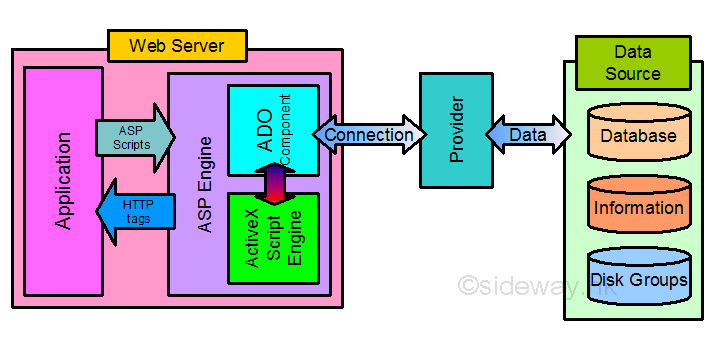
ConnectionString of a Connection
The parameter "ConnectionString" is also defined as the property of a connection object which can be used to set and return the value of ConnectionString. The optional parameter "ConnectionString" is a series of argument = value statements separated by semicolons. Although ADO only supports five types of arguments, any other arguments will also be passed to the provider directly by the ADO without carrying out any process. The five valid arguments of parameter "ConnectionString" or the "ConnectionString Property" can be
| Argument | Description |
|---|---|
| Provider= | To specify the name of a provider to use for the connection |
| File Name= | To specify the name of a provider-specific file, e.g. a persisted data source object, containing preset connection information. |
| Remote Provider= | To specify the name of a provider to use for the connection when opening a client-side connection for Remote Data Service only. |
| Remote Server= | To specify the path name of the server to use for the connection when opening a client-side connection for Remote Data Service only. |
| URL= | To specify an absolute URL as the connection string to identify a resource, such as a file or directory, for the connection.e |
Formating Rules of ConnectionString
Source: https://www.connectionstrings.com/formating-rules-for-connection-strings/
- All blank characters, except those placed within a value or within quotation marks, are ignored
- Blank characters will though affect connection pooling mechanism, pooled connections must have the exact same connection string
- If a semicolon (;) is part of a value it must be delimited by quotation marks (")
- Use a single-quote (') if the value begins with a double-quote (")
- Conversely, use the double quote (") if the value begins with a single quote (')
- No escape sequences are supported
- The value type is not relevant
- Names are case iNsEnSiTiVe
- If a KEYWORD=VALUE pair occurs more than once in the connection string, the value associated with the last occurrence is used
- However, if the provider keyword occurs multiple times in the string, the first occurrence is used.
- If a keyword contains an equal sign (=), it must be preceded by an additional equal sign to indicate that it is part of the keyword.
- If a value has preceding or trailing spaces it must be enclosed in single- or double quotes, ie Keyword=" value ", else the spaces are removed.
Microsoft JET OLE DB Provider on 64 bit systems
The Microsoft OLE DB Provider for JET and the JET ODBC driver are available in 32-bit versions only. Althogh web pages can be run on 32/64 bit systems, an application with JET driver can't be run on 64 bit systems because there is no corresponding JET driver on 64 bit systems.
Ways to resolve the problems are
- Run the application using JET driver (in 32-bit only) in WoW64 subsystem to emulate 32-bit mode on 64 bit systems.
- Configure the web sites application pool of IIS (e.g. IIS 7) to run application in 32-bit mode.
- Change the driver of Microsoft OLE DB Provider of the application from JET driver to ACE driver, which are available in both 32-bit and 64-bit versions. The suggested solution is to use the drivers of SQL Server Express Edition as a general replacement for JET driver.
Microsoft OLE DB Provider on both 32/64 bit systems
The Microsoft JET OLEDB Provider with only 32-bit driver is depricated by the Microsoft ACE OLEDB Providers with both 32-bit and 64-bit drivers.
Downloads of Microsoft Data Access Components
- Download 2007 Office System Driver: Data Connectivity Components from Official Microsoft Download Center https://www.microsoft.com/en-us/download/details.aspx?id=23734
last updated 11 Jun 2017 - Download Jet 4.0 Service Pack 8 (SP8) for Windows Server 2003 64 Bit Edition (KB829558) from Official Microsoft Download Center https://www.microsoft.com/en-us/download/details.aspx?id=8125
last updated 16 Jun 2017 - Download Microsoft Access Database Engine 2010 Redistributable from Official Microsoft Download Center https://www.microsoft.com/en-us/download/details.aspx?id=13255
last updated 07 Jun 2017 - Download Microsoft Access Database Engine 2016 Redistributable from Official Microsoft Download Center https://www.microsoft.com/en-us/download/details.aspx?id=54920
last updated 11 Jun 2017 - Download Microsoft Data Access Components (MDAC) 2.8 Software Development Kit from Official Microsoft Download Center http://www.microsoft.com/en-us/download/details.aspx?id=21995
last updated 11 Jun 2017 - Download Microsoft Data Access Components (MDAC) 2.8 SP1 from Official Microsoft Download Center http://www.microsoft.com/en-us/download/details.aspx?id=5793
last updated 07 Jun 2017 - Download Microsoft Data Access Components (MDAC) Security Patch MS04-003 (32-bit) from Official Microsoft Download Center https://www.microsoft.com/en-us/download/details.aspx?id=13522
last updated 07 Jun 2017 - Download Microsoft Data Access Components (MDAC) Security Patch MS04-003 (64-bit) from Official Microsoft Download Center https://www.microsoft.com/en-us/download/details.aspx?id=9990
last updated 11 Jun 2017 - Download Microsoft SQL Server 2005 Express Edition from Official Microsoft Download Center https://www.microsoft.com/en-us/download/details.aspx?id=21844
last updated 06 Jun 2017 - Download Microsoft SQL Server 2005 Express Edition with Advanced Services Service Pack 2 from Official Microsoft Download Center https://www.microsoft.com/en-us/download/details.aspx?id=12980
last updated 16 Jun 2017 - Download Microsoft® SQL Server® 2008 Express from Official Microsoft Download Center https://www.microsoft.com/en-us/download/details.aspx?id=1695
last updated 06 Jun 2017 - Download Microsoft® SQL Server® 2012 Express from Official Microsoft Download Center https://www.microsoft.com/en-us/download/details.aspx?id=29062
last updated 06 Jun 2017 - Download Microsoft® SQL Server® 2012 Service Pack 3 (SP3) Express from Official Microsoft Download Center https://www.microsoft.com/en-us/download/details.aspx?id=50003
last updated 07 Jun 2017
©sideway
ID: 180200015 Last Updated: 2/11/2018 Revision: 0 Ref:
References
- Active Server Pages, , http://msdn.microsoft.com/en-us/library/aa286483.aspx
- ASP Overview, , http://msdn.microsoft.com/en-us/library/ms524929%28v=vs.90%29.aspx
- ASP Best Practices, , http://technet.microsoft.com/en-us/library/cc939157.aspx
- ASP Built-in Objects, , http://msdn.microsoft.com/en-us/library/ie/ms524716(v=vs.90).aspx
- Response Object, , http://msdn.microsoft.com/en-us/library/ms525405(v=vs.90).aspx
- Request Object, , http://msdn.microsoft.com/en-us/library/ms524948(v=vs.90).aspx
- Server Object (IIS), , http://msdn.microsoft.com/en-us/library/ms525541(v=vs.90).aspx
- Application Object (IIS), , http://msdn.microsoft.com/en-us/library/ms525360(v=vs.90).aspx
- Session Object (IIS), , http://msdn.microsoft.com/en-us/library/ms524319(8v=vs.90).aspx
- ASPError Object, , http://msdn.microsoft.com/en-us/library/ms524942(v=vs.90).aspx
- ObjectContext Object (IIS), , http://msdn.microsoft.com/en-us/library/ms525667(v=vs.90).aspx
- Debugging Global.asa Files, , http://msdn.microsoft.com/en-us/library/aa291249(v=vs.71).aspx
- How to: Debug Global.asa files, , http://msdn.microsoft.com/en-us/library/ms241868(v=vs.80).aspx
- Calling COM Components from ASP Pages, , http://msdn.microsoft.com/en-us/library/ms524620(v=VS.90).aspx
- IIS ASP Scripting Reference, , http://msdn.microsoft.com/en-us/library/ms524664(v=vs.90).aspx
- ASP Keywords, , http://msdn.microsoft.com/en-us/library/ms524672(v=vs.90).aspx
- Creating Simple ASP Pages, , http://msdn.microsoft.com/en-us/library/ms524741(v=vs.90).aspx
- Including Files in ASP Applications, , http://msdn.microsoft.com/en-us/library/ms524876(v=vs.90).aspx
- ASP Overview, , http://msdn.microsoft.com/en-us/library/ms524929(v=vs.90).aspx
- FileSystemObject Object, , http://msdn.microsoft.com/en-us/library/z9ty6h50(v=vs.84).aspx
- http://msdn.microsoft.com/en-us/library/windows/desktop/ms675944(v=vs.85).aspx, , ADO Object Model
- ADO Fundamentals, , http://msdn.microsoft.com/en-us/library/windows/desktop/ms680928(v=vs.85).aspx
Latest Updated Links
- Travel Singapore Sight Mandai(last updated On 12/8/2025)
- Travel Singapore Sight Bird Paradise(last updated On 12/7/2025)
- Travel Singapore Sight(last updated On 12/6/2025)
- Travel Singapore Rail Network(last updated On 12/5/2025)
- Travel Singapore Things to Know(last updated On 12/4/2025)
- Travel Singapore(last updated On 12/3/2025)
- Legrand Galion(last updated On 12/2/2025)
- Schneider Electric AvatarOn(last updated On 12/1/2025)
- Alfalux(last updated On 11/30/2025)
- Novabell(last updated On 11/29/2025)
- TownGas NJW12RM1(last updated On 11/28/2025)

 Nu Html Checker
Nu Html Checker  53
53  na
na  na
na
Home 5
Business
Management
HBR 3
Information
Recreation
Hobbies 9
Culture
Chinese 1097
English 339
Travel 24
Reference 79
Hardware 54
Computer
Hardware 259
Software
Application 213
Digitization 37
Latex 52
Manim 205
KB 1
Numeric 19
Programming
Web 289
Unicode 504
HTML 66
CSS 65
SVG 46
ASP.NET 270
OS 431
DeskTop 7
Python 72
Knowledge
Mathematics
Formulas 8
Set 1
Logic 1
Algebra 84
Number Theory 206
Trigonometry 31
Geometry 34
Calculus 67
Engineering
Tables 8
Mechanical
Rigid Bodies
Statics 92
Dynamics 37
Fluid 5
Control
Acoustics 19
Natural Sciences
Matter 1
Electric 27
Biology 1
