Content
What is ASP.NET?
Examples
ASP.Net Technology
ASP.NET Document
Examples
Difference between ASP.NET and ASP
ASP.NET Element
Examples
ASP.NET Mechanism
ASP.NET Additional Information
What is ASP.NET?
ASP.NET is .........
- ASP stands for Active Server Pages
- ASP.NET is a server side technology that built on the .NET technology from Microsoft.com
- ASP.NET files use the extension ".aspx" to activate the supported web server to compile the ASP.NET files
- ASP.NET also uses delimiters "<%" and "%>" as markup tags to specify the beginning and end of the enclosed script commands.
- ASP.NET also supports Embedded code blocks in web pages for providing backward compatibility with ASP technology.
Examples
<!DOCTYPE HTML PUBLIC "-//W3C//DTD HTML 4.01 Transitional//EN" "http://www.w3.org/TR/html4/loose.dtd">
<html>
<head>
<title>Sample Page</title>
<meta http-equiv="Content-Type" content="text/html;charset=utf-8">
</head>
<body>
<%Response.Write("<p>Results on "& Request.ServerVariables("SERVER_SOFTWARE") & " .net: " & System.Environment.Version.ToString & " " & ScriptEngine & " Version " & ScriptEngineMajorVersion & "." & ScriptEngineMinorVersion & "</p>")%>
<% Response.Write ("<h1>This is a Sample ASP.NET Code</h1>") %>
</body>
</html><!DOCTYPE HTML PUBLIC "-//W3C//DTD HTML 4.01 Transitional//EN" "http://www.w3.org/TR/html4/loose.dtd">
<html>
<head>
<title>Sample Page</title>
<meta http-equiv="Content-Type" content="text/html;charset=utf-8">
</head>
<body>
<p>Results on Microsoft-IIS/8.5 .net: 4.0.30319.42000 VB Version 14.0</p><h1>This is a Sample ASP.NET Code</h1>
</body>
</html>ASP.Net Technology
Unlike ASP technolgy, ASP.NET compile the ASP.NET document and return a HTTP document. In other words, ASP.NET technology adds an abstraction layer on top of HTTP to handle ASP.NET files and the web server becomes operating in a two-tiered way.
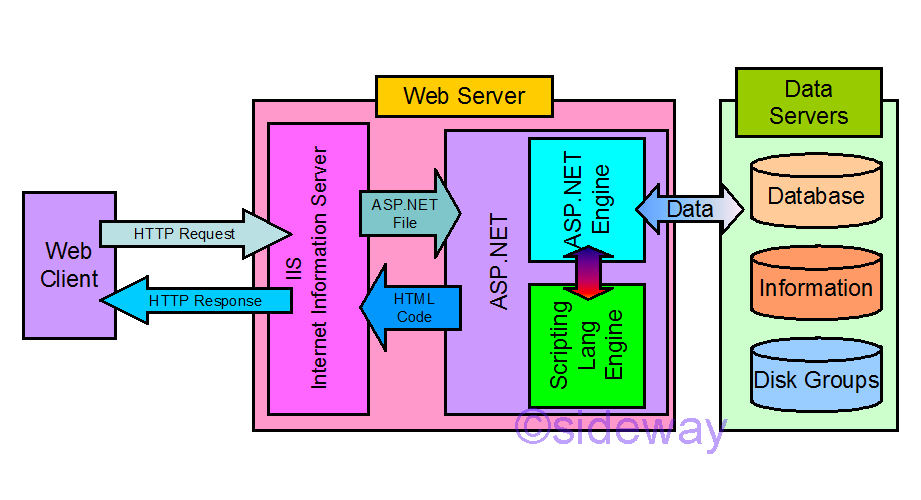
ASP.NET Document
Basic Features of ASP.NET files.........
- ASP.NET file is a HTML script with extension ".aspx" to describe web page
- ASP.NET file is just a HTML script containing ASP.NET scripts.
- ASP.NET technology is just an additional script compiling engine to compile the ASP.NET file and return a HTML document.
- HTML document contains HTML tags and plain text without script command can also be an ASP.NET file by renaming the extension to ".aspx"
- ASP.NET technology also enables both ActiveX scripts and ActiveX server components running on the server through the .NET technology.
Examples
<!DOCTYPE HTML PUBLIC "-//W3C//DTD HTML 4.01 Transitional//EN" "http://www.w3.org/TR/html4/loose.dtd">
<html>
<head>
<title>Sample Page</title>
<meta http-equiv="Content-Type" content="text/html;charset=utf-8">
</head>
<body>
<%Response.Write("<p>Results on "& Request.ServerVariables("SERVER_SOFTWARE") & " .net: " & System.Environment.Version.ToString & " " & ScriptEngine & " Version " & ScriptEngineMajorVersion & "." & ScriptEngineMinorVersion & "</p>")%>
<% Response.Write ("<h1>This is a Sample ASP.NET Page</h1>") %>
</body>
</html><!DOCTYPE HTML PUBLIC "-//W3C//DTD HTML 4.01 Transitional//EN" "http://www.w3.org/TR/html4/loose.dtd">
<html>
<head>
<title>Sample Page</title>
<meta http-equiv="Content-Type" content="text/html;charset=utf-8">
</head>
<body>
<p>Results on Microsoft-IIS/8.5 .net: 4.0.30319.42000 VB Version 14.0</p><h1>This is a Sample ASP.NET Page</h1>
</body>
</html>Difference between ASP.NET and ASP
The key differences are
- ASP.NET is based on a newer technology, the .NET technology, while ASP is based on the ActiveX technology.
- ASP.NET is designed to manipulate the elements of a document tree in addition to the document itself, while ASP is desinged to manipulate the document as a whole.
- Through the manipulate the elements of a document, the control code of ASP.NET can be easily seperated from the document tree as an individed block.
ASP.NET Element
In general, the elements of an ASP.NET document can be grouped into:
- Directive block: settings for the ASP.NET engine to process ASP.NET document.
<%@ Page Language="VB" %> - Script
- Script declaration block: application logic
of ASP.NET document
<script runat="server">Sub Page_Load() lbl01.Text="Hello World"End Sub
</script> - Inline script render block: inline code and expressions of ASP.NET document.
<%lbl01a.Controls.Add(New LiteralControl(("<h1>This is a Sample ASP.NET Page</h1>")))%> - Inline ASP.NET server control: the dynamic elements of ASP.NET document. These elements are used as ASP.NET bookmarks in the ASP.NET document and can be ASP.NET controls, HTML controls, and web user controls.
<asp:label id="lbl01" runat="server" />
- Script declaration block: application logic
of ASP.NET document
- Server-side comments: page comments or notes that will not be processed by ASP.NET engine.
<%-- Set on Page_Load --%> - Litereral text and HTML tags: other HTML elements of ASP.NET document.
Examples
<%@ Page Language="VB" %>
<!DOCTYPE HTML PUBLIC "-//W3C//DTD HTML 4.01 Transitional//EN" "http://www.w3.org/TR/html4/loose.dtd">
<html>
<head>
<title>Sample Page</title>
<meta http-equiv="Content-Type" content="text/html;charset=utf-8">
<script runat="server">
Sub Page_Load()
lbl01.Text="Hello World"
End Sub
</script>
</head>
<body>
<%Response.Write("<p>Results on "& Request.ServerVariables("SERVER_SOFTWARE") & " .net: " & System.Environment.Version.ToString & " " & ScriptEngine & " Version " & ScriptEngineMajorVersion & "." & ScriptEngineMinorVersion & "</p>")%>
<p>
<%-- Set on Page_Load --%>
<asp:Label id="lbl01" runat="server" />
</p>
<% Response.Write ("<h1>This is a Sample ASP.NET Page</h1>") %>
</body>
</html>
<!DOCTYPE HTML PUBLIC "-//W3C//DTD HTML 4.01 Transitional//EN" "http://www.w3.org/TR/html4/loose.dtd">
<html>
<head>
<title>Sample Page</title>
<meta http-equiv="Content-Type" content="text/html;charset=utf-8">
</head>
<body>
<p>Results on Microsoft-IIS/8.5 .net: 4.0.30319.42000 VB Version 14.0</p>
<p>
<span id="lbl01">Hello World</span>
</p>
<h1>This is a Sample ASP.NET Page</h1>
</body>
</html>ASP.NET Mechanism
In general, the mechanism of ASP.NET engine in the IIS is similar to use a ASP.NET compliler to generate a HTML document. As ASP.NET supports server side include, IIS web server will first insert the content of the included file into the ASP.NET file before processing. Since ASP.NET is built on the .NET technology, a set of needed namespaces is automatically imported for all ASP.NET web pages with .aspx file extension.
- System
- System.Collections
- System.Collections.Specialized
- System.Configuration
- System.Text
- System.Text.RegularExpressions
- System.Web
- System.Web.Caching
- System.Web.Profile
- System.Web.Security
- System.Web.SessionState
- System.Web.UI
- System.Web.UI.HtmlControls
- System.Web.UI.WebControls
- System.Web.UI.WebControls.WebParts
ASP.NET Additional Information
ASP.NET additional information ..........
- https://docs.microsoft.com/en-us/aspnet/#pivot=aspnet (last updated on 17Mar2018)
©sideway
ID: 180900010 Last Updated: 9/10/2018 Revision: 1 Ref:
References
- Active Server Pages, , http://msdn.microsoft.com/en-us/library/aa286483.aspx
- ASP Overview, , http://msdn.microsoft.com/en-us/library/ms524929%28v=vs.90%29.aspx
- ASP Best Practices, , http://technet.microsoft.com/en-us/library/cc939157.aspx
- ASP Built-in Objects, , http://msdn.microsoft.com/en-us/library/ie/ms524716(v=vs.90).aspx
- Response Object, , http://msdn.microsoft.com/en-us/library/ms525405(v=vs.90).aspx
- Request Object, , http://msdn.microsoft.com/en-us/library/ms524948(v=vs.90).aspx
- Server Object (IIS), , http://msdn.microsoft.com/en-us/library/ms525541(v=vs.90).aspx
- Application Object (IIS), , http://msdn.microsoft.com/en-us/library/ms525360(v=vs.90).aspx
- Session Object (IIS), , http://msdn.microsoft.com/en-us/library/ms524319(8v=vs.90).aspx
- ASPError Object, , http://msdn.microsoft.com/en-us/library/ms524942(v=vs.90).aspx
- ObjectContext Object (IIS), , http://msdn.microsoft.com/en-us/library/ms525667(v=vs.90).aspx
- Debugging Global.asa Files, , http://msdn.microsoft.com/en-us/library/aa291249(v=vs.71).aspx
- How to: Debug Global.asa files, , http://msdn.microsoft.com/en-us/library/ms241868(v=vs.80).aspx
- Calling COM Components from ASP Pages, , http://msdn.microsoft.com/en-us/library/ms524620(v=VS.90).aspx
- IIS ASP Scripting Reference, , http://msdn.microsoft.com/en-us/library/ms524664(v=vs.90).aspx
- ASP Keywords, , http://msdn.microsoft.com/en-us/library/ms524672(v=vs.90).aspx
- Creating Simple ASP Pages, , http://msdn.microsoft.com/en-us/library/ms524741(v=vs.90).aspx
- Including Files in ASP Applications, , http://msdn.microsoft.com/en-us/library/ms524876(v=vs.90).aspx
- ASP Overview, , http://msdn.microsoft.com/en-us/library/ms524929(v=vs.90).aspx
- FileSystemObject Object, , http://msdn.microsoft.com/en-us/library/z9ty6h50(v=vs.84).aspx
- http://msdn.microsoft.com/en-us/library/windows/desktop/ms675944(v=vs.85).aspx, , ADO Object Model
- ADO Fundamentals, , http://msdn.microsoft.com/en-us/library/windows/desktop/ms680928(v=vs.85).aspx
Latest Updated Links
- Travel Singapore Sight Singapore Zoo(last updated On 12/30/2025)
- Travel Singapore Sight Mandai(last updated On 12/30/2025)
- Travel Singapore Sight Bird Paradise(last updated On 12/30/2025)
- Travel Singapore Sight Rainforest Wild ASIA(last updated On 12/10/2025)
- Travel Singapore Sight(last updated On 12/6/2025)
- Travel Singapore Rail Network(last updated On 12/5/2025)
- Travel Singapore Things to Know(last updated On 12/4/2025)
- Travel Singapore(last updated On 12/3/2025)
- Legrand Galion(last updated On 12/2/2025)
- Schneider Electric AvatarOn(last updated On 12/1/2025)
- Alfalux(last updated On 11/30/2025)

 Nu Html Checker
Nu Html Checker  53
53  na
na  na
na
Home 5
Business
Management
HBR 3
Information
Recreation
Hobbies 9
Culture
Chinese 1097
English 339
Travel 26![]()
Reference 79
Hardware 54
Computer
Hardware 259
Software
Application 213
Digitization 37
Latex 52
Manim 205
KB 1
Numeric 19
Programming
Web 289
Unicode 504
HTML 66
CSS 65
SVG 46
ASP.NET 270
OS 431
DeskTop 7
Python 72
Knowledge
Mathematics
Formulas 8
Set 1
Logic 1
Algebra 84
Number Theory 206
Trigonometry 31
Geometry 34
Calculus 67
Engineering
Tables 8
Mechanical
Rigid Bodies
Statics 92
Dynamics 37
Fluid 5
Control
Acoustics 19
Natural Sciences
Matter 1
Electric 27
Biology 1
