Content
FireFox Knowledge Base
Links of Firefox
FireFox Knowledge Base
Tips:
-
Size of Search Box can be resized by dragging the partition between the address box and search box last updated 30Mar2013
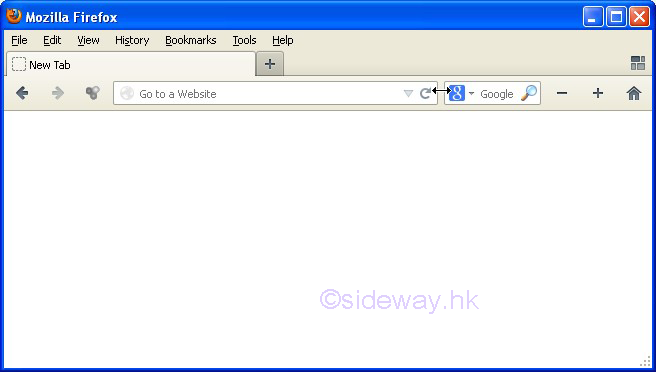
-
The Title Bar of window can be restalled by clicking on the "Title Bar" in the "Customize Firefor" page which is opened by clicking the "Open men" button on the upper right corner, then clicking the "Customize the Menu and Toolbars" such that the blue window background color of the tab toolbar can return to the normal gray menu bar backgroung color as in usual window. last updated 5Mar2015
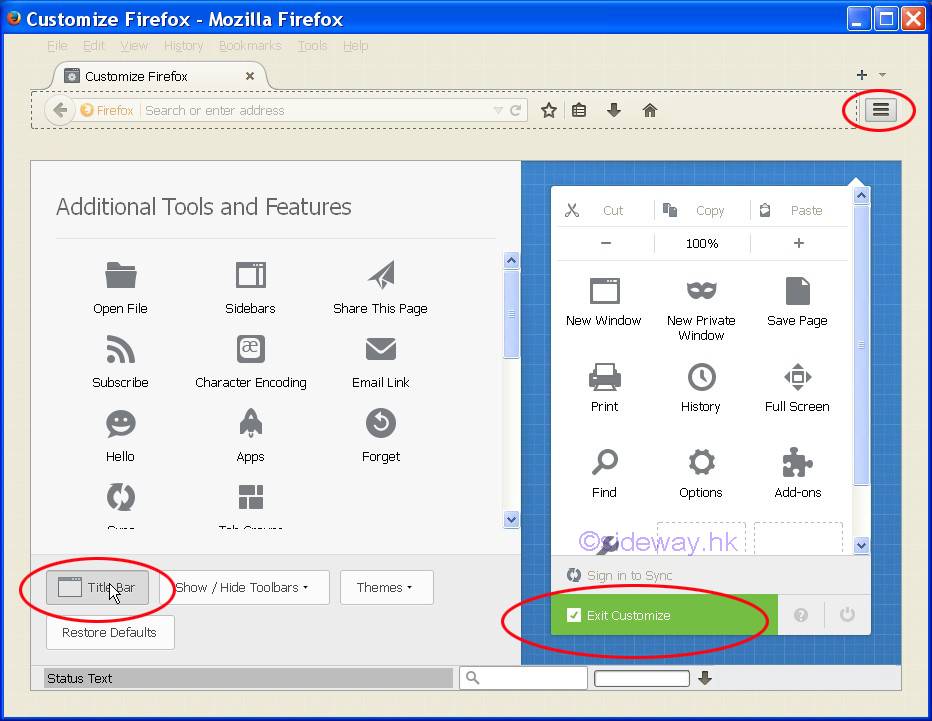
-
About Protocol Links ofURLs that begin with about:. Source: http://kb.mozillazine.org/About_protocol_links last updated 28Nov2015
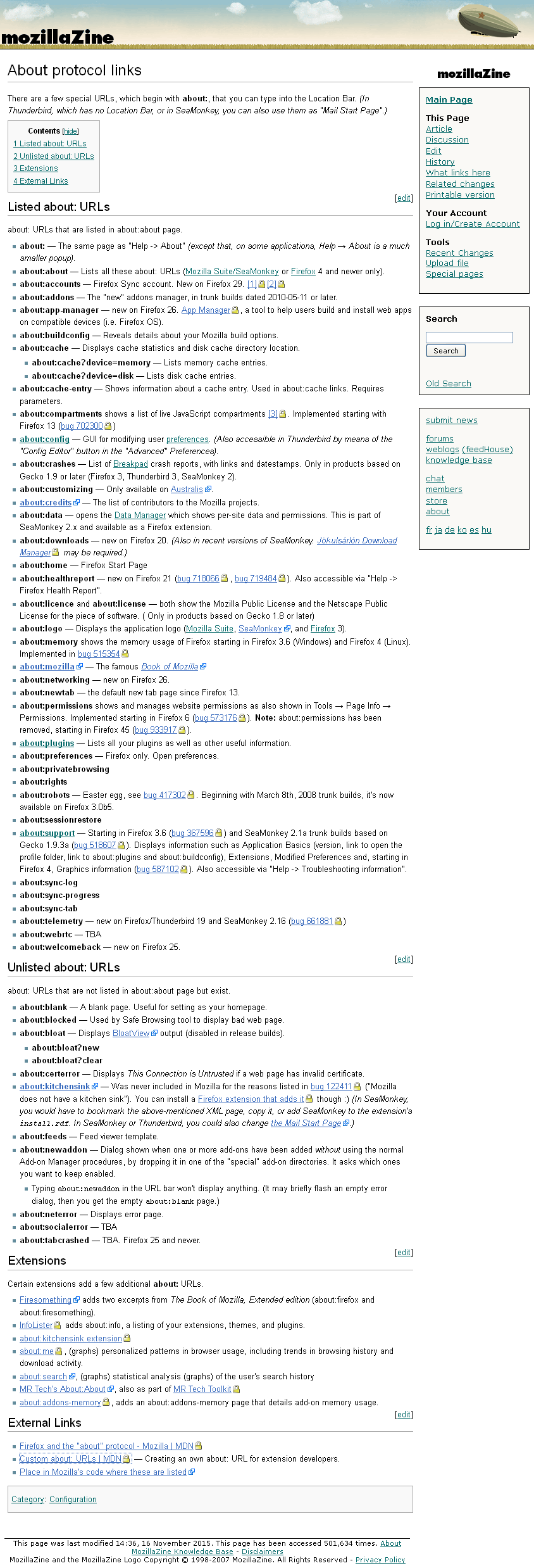
-
About Add-on signing in Firefox. Source: https://support.mozilla.org/en-US/kb/add-on-signing-in-firefox last updated 21Dec2015
No longer work after Firefox 48 last updated 13Aug2016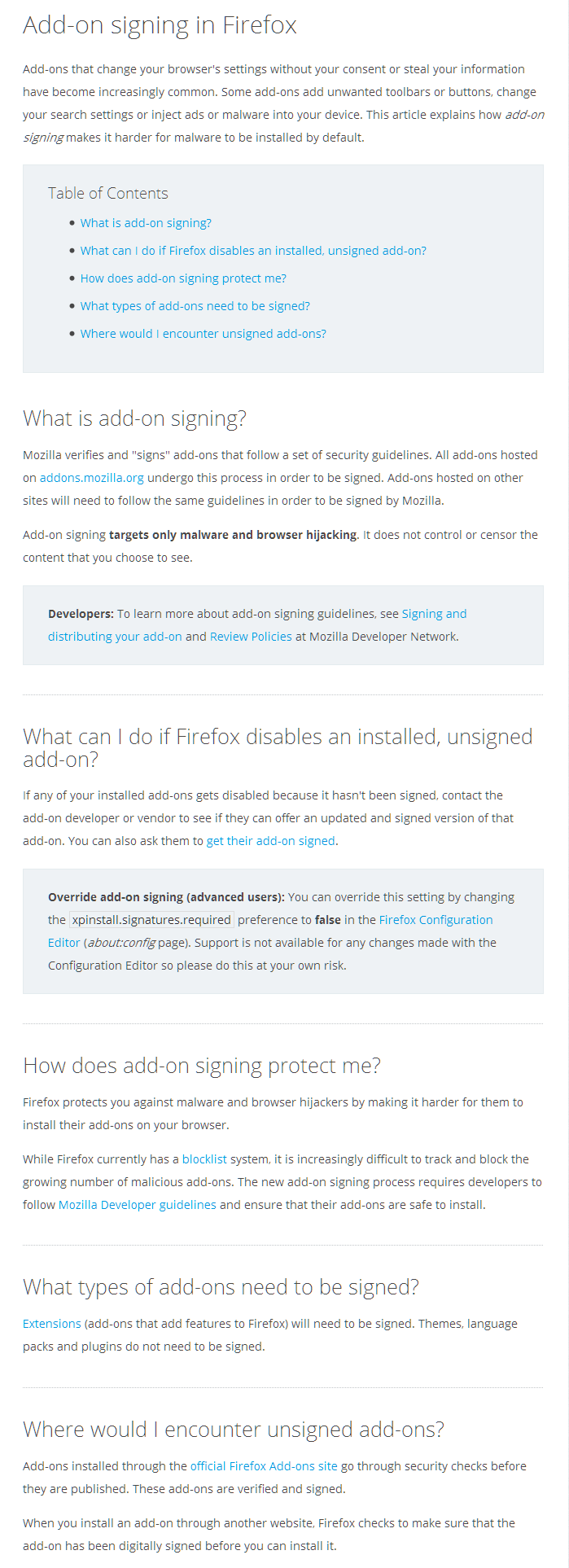
-
About Profile Manger used in Firefox for opening more than one firefox profile. The profile manger of Firefox can be opened by adding a switch, e.g. "firefox.exe -profilemanager" or "firefox.exe -p". The addition of first additional profile to the default profile must be added before running Firefox. The profile of Firefox can be selected before opening Firefox by adding switches, e.g. "firefox.exe -p -no-remote" Source: http://kb.mozillazine.org/Profile_Manager last updated 21Jun2016
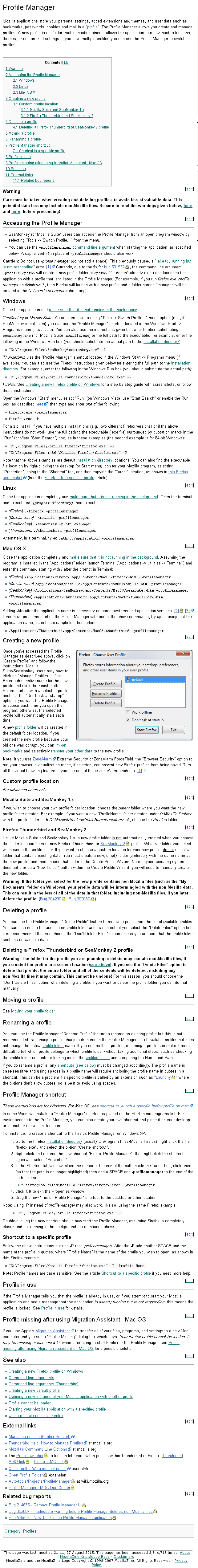
-
About Profile Folder used in Firefox and Addon for storing user information. The location of profile in WinXP is "C:\Documents and Settings\UserName\Application Data\Mozilla\Firefox\Profiles\" Source: http://kb.mozillazine.org/Profile_folder last updated 13Jun2016
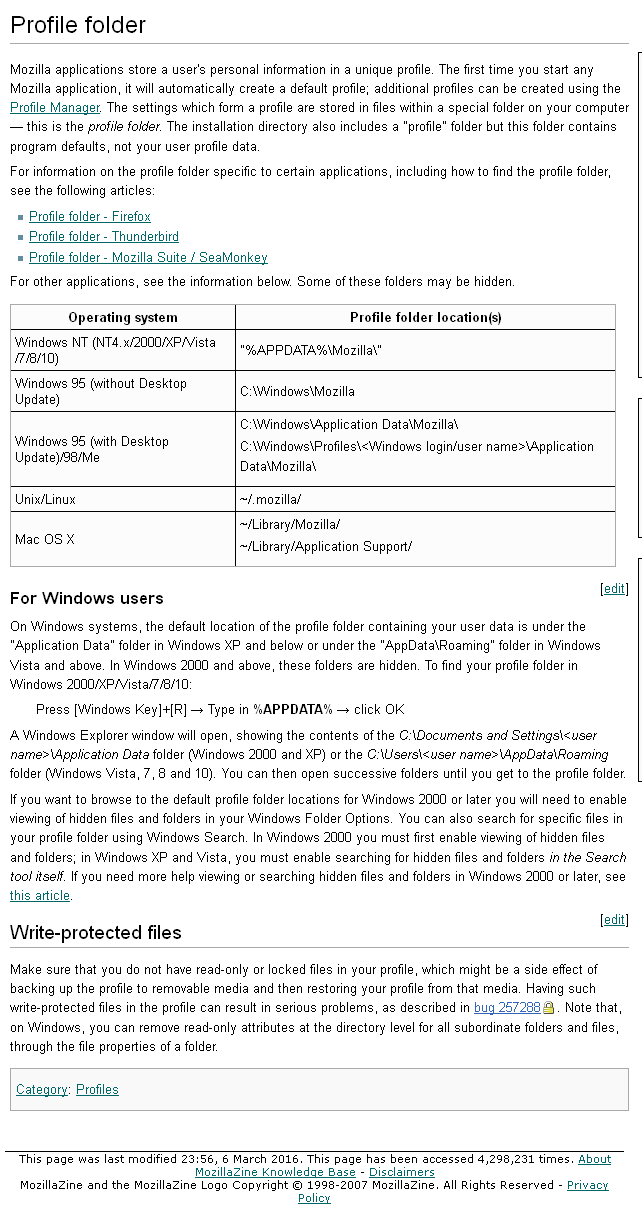
-
About Cache Disk Parent Directory used in Firefox for caching. The cache can be relocated by adding the "browser.cache.disk.parent_directory" preference of value equal to a user parent folder path. The cache directory location can be viewed in about:cache. A cache disk can be used only when the value of "browser.cache.disk.enable" is true and the value of "browser.cache.disk.capacity" must be set to a positive integer. Source: http://kb.mozillazine.org/Browser.cache.disk.parent_directory last updated 13Jun2016
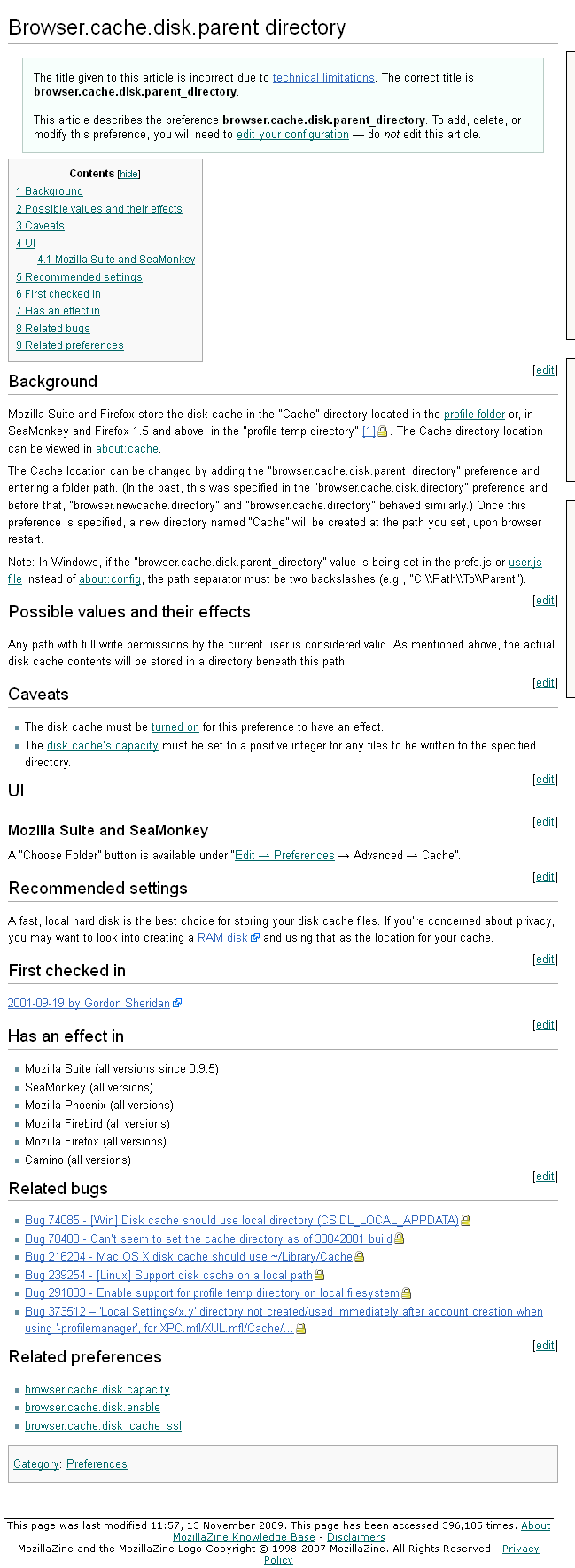
-
Both cache disk parent directory and profile folder must be move to fast drive in order to browse many pages at the same time faster. last updated 13Jun2016
- An actuated firefox update may be cancelled by removing the remove the files in the updates folder. For Windows:C:\Users\<user>\AppData\Local\Mozilla\Firefox\Mozilla Firefox\updates. last updated 13Jun2017
- No sound output from Firefox 58 for trusted source can be temporary fixed by reducing the value of 'security.sandbox.content.level' in about:config to a lower level, 3, 2, or 1 etc. But should be reset to default after used. last updated 04Feb2018
Links of Firefox
- FEBE 8 Welcome Page http://softwarebychuck.com/febe/Welcome%20pages/FEBE8welcome.html
last updated 28 Jul 2017 - Firefox Keyboard and Mouse Shortcuts https://www.accessfirefox.org/Firefox_Keyboard_and_Mouse_Shortcuts.html
last updated 26 Jul 2017 - How do I stop firefox from updating, even when I marked it not to? | Firefox Support Forum | Mozilla Support https://support.mozilla.org/en-US/questions/1157765
last updated 29 Dec 2017 - How may one cancel the download of an update that was started by having actuated the "Check for Updates" button in the "About Firefox" window, please? | Firefox Support Forum | Mozilla Support https://support.mozilla.org/en-US/questions/993389
last updated 29 Dec 2017 - Stop automatic updates. | Firefox Support Forum | Mozilla Support https://support.mozilla.org/en-US/questions/1003777
last updated 29 Dec 2017
©sideway
ID: 130300035 Last Updated: 7/26/2017 Revision: 1
Latest Updated Links
- Travel Singapore Sight(last updated On 12/6/2025)
- Travel Singapore Rail Network(last updated On 12/5/2025)
- Travel Singapore Things to Know(last updated On 12/4/2025)
- Travel Singapore(last updated On 12/3/2025)
- Legrand Galion(last updated On 12/2/2025)
- Schneider Electric AvatarOn(last updated On 12/1/2025)
- Alfalux(last updated On 11/30/2025)
- Novabell(last updated On 11/29/2025)
- TownGas NJW12RM1(last updated On 11/28/2025)
- SamSung 42" OLED TV S90F 4K(last updated On 11/27/2025)
- Tefal KI7208 GLASS VISION KETTLE(last updated On 11/26/2025)

 Nu Html Checker
Nu Html Checker  53
53  na
na  na
na
Home 5
Business
Management
HBR 3
Information
Recreation
Hobbies 9
Culture
Chinese 1097
English 339
Travel 22
Reference 79
Hardware 54
Computer
Hardware 259
Software
Application 213
Digitization 37
Latex 52
Manim 205
KB 1
Numeric 19
Programming
Web 289
Unicode 504
HTML 66
CSS 65
SVG 46
ASP.NET 270
OS 431
DeskTop 7
Python 72
Knowledge
Mathematics
Formulas 8
Set 1
Logic 1
Algebra 84
Number Theory 206
Trigonometry 31
Geometry 34
Calculus 67
Engineering
Tables 8
Mechanical
Rigid Bodies
Statics 92
Dynamics 37
Fluid 5
Control
Acoustics 19
Natural Sciences
Matter 1
Electric 27
Biology 1
