Draft for Information Only
Content
Getting Start with Manim on Windows 10
Script manim.py
Syntax of Manim
Arguments
positional arguments
optional arguments
Form of Manim Command
Code Editor
Project Folder
Source and Reference
Getting Start with Manim on Windows 10
Manim is a Python library. The standard command to run a manim script ispython -m manim ⋯Script manim.py
The arguments for Manim can be obtained by typing a python command on the command shell at the top-level manim directory.python -m manim --help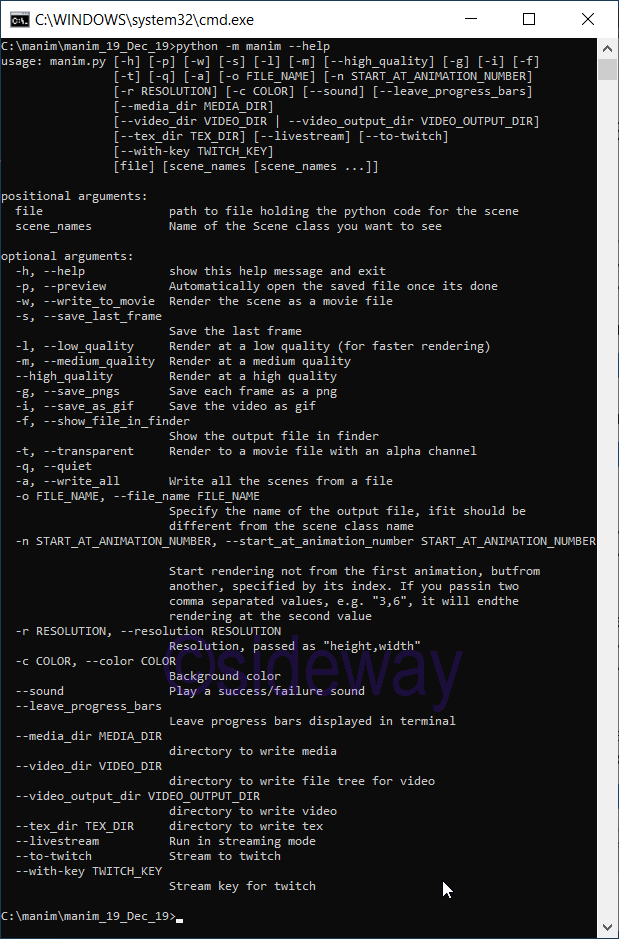
Syntax of Manim
The syntax of using script manim.py ismanim.py [-h] [-p] [-w] [-s] [-l] [-m] [--high_quality] [-g] [-i] [-f] [-t] [-q] [-a] [-o FILE_NAME]
[-n START_AT_ANIMATION_NUMBER] [-r RESOLUTION] [-c COLOR] [--sound] [--leave_progress_bars]
[--media_dir MEDIA_DIR] [--video_dir VIDEO_DIR | --video_output_dir VIDEO_OUTPUT_DIR]
[--tex_dir TEX_DIR] [--livestream] [--to-twitch] [--with-key TWITCH_KEY]
[file] [scene_names [scene_names ...]]
Arguments
positional arguments
filepath to file holding the python code for the scene scene_namesName of the Scene class you want to seeoptional arguments
-h, --helpshow this help message and exit -p, --previewAutomatically open the saved file once its done -w, --write_to_movieRender the scene as a movie file -s, --save_last_frameSave the last frame -l, --low_qualityRender at a low quality (for faster rendering) -m, --medium_qualityRender at a medium quality --high_qualityRender at a high quality -g, --save_pngsSave each frame as a png -i, --save_as_gifSave the video as gif -f, --show_file_in_finderShow the output file in finder -t, --transparentRender to a movie file with an alpha channel -q, --quiet -a, --write_allWrite all the scenes from a file -o FILE_NAME, --file_name FILE_NAMESpecify the name of the output file, if it should be different from the scene class name -n START_AT_ANIMATION_NUMBER, --start_at_animation_number START_AT_ANIMATION_NUMBERStart rendering not from the first animation, butfrom another, specified by its index. If you passin two comma separated values, e.g. "3,6", it will endthe rendering at the second value -r RESOLUTION, --resolution RESOLUTIONResolution, passed as "height,width" without space -c COLOR, --color COLORBackground color --soundPlay a success/failure sound --leave_progress_barsLeave progress bars displayed in terminal --media_dir MEDIA_DIRdirectory to write media --video_dir VIDEO_DIRdirectory to write file tree for video --video_output_dir VIDEO_OUTPUT_DIRdirectory to write video --tex_dir TEX_DIRdirectory to write tex --livestreamRun in streaming mode --to-twitchStream to twitch --with-key TWITCH_KEYStream key for twitchForm of Manim Command
A manim command is usually in form of a tree structure. For example,python -m manim example_scenes.py SquareToCircle -plCode Editor
Any text editor can be used as the code editor for coding the manim script. The open source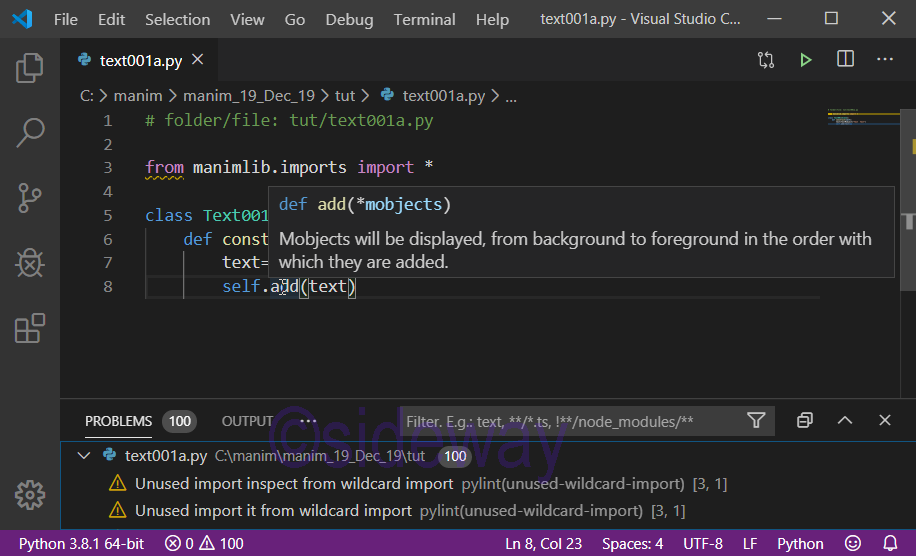
Project Folder
python -m manim tut/text001a.py -ps -c gray Project files can be stored in an individual project folder and the manim command used to call these project files can be revised by adding the folder namely accordingly. For example,python -m manim tut/text001a.py -ps -c gray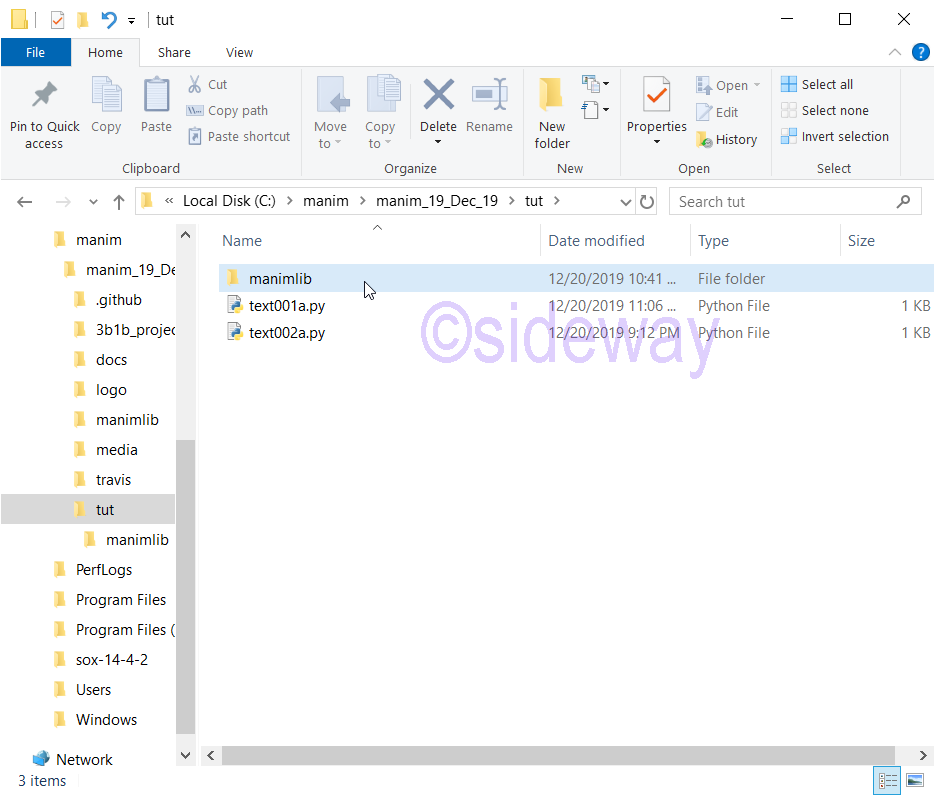
Source and Reference
https://github.com/3b1b/manim©sideway
ID: 200201502 Last Updated: 2/15/2020 Revision: 0
Latest Updated Links
- Travel Singapore Sight Sentosa Sensoryscape(last updated On 1/5/2026)
- Travel Singapore Sight Sentosa Resorts World Sentosa(last updated On 1/4/2026)
- Travel Singapore Sight Sentosa HarbourFront(last updated On 1/3/2026)
- Travel Singapore Sight Sentosa(last updated On 1/2/2026)
- Travel Singapore Sight Singapore Zoo(last updated On 12/30/2025)
- Travel Singapore Sight Mandai(last updated On 12/30/2025)
- Travel Singapore Sight Rainforest Wild ASIA(last updated On 12/30/2025)
- Travel Singapore Sight River Wonders(last updated On 12/30/2025)
- Travel Singapore Sight Night Safari(last updated On 12/30/2025)
- Travel Singapore Sight Curiosity Cove(last updated On 12/30/2025)
- Travel Singapore Sight Space(last updated On 12/30/2025)

 Nu Html Checker
Nu Html Checker  53
53  na
na  na
na
Home 5
Business
Management
HBR 3
Information
Recreation
Hobbies 9
Culture
Chinese 1097
English 339
Travel 35
Reference 79
Hardware 54
Computer
Hardware 259
Software
Application 213
Digitization 37
Latex 52
Manim 205
KB 1
Numeric 19
Programming
Web 289
Unicode 504
HTML 66
CSS 65
SVG 46
ASP.NET 270
OS 431
DeskTop 7
Python 72
Knowledge
Mathematics
Formulas 8
Set 1
Logic 1
Algebra 84
Number Theory 206
Trigonometry 31
Geometry 34
Calculus 67
Engineering
Tables 8
Mechanical
Rigid Bodies
Statics 92
Dynamics 37
Fluid 5
Control
Acoustics 19
Natural Sciences
Matter 1
Electric 27
Biology 1
