LatexKnowledge Base
Draft for Information Only
Content
LaTeX Typesetting Document Features
LaTeX Typeset Document
LaTeX Typeset Structure
LaTeX Typeset Document Example
Spacing
Space
LaTeX Space Example
Line Break
LaTeX Line Break Example 1
LaTeX Line Break Example 2
LaTeX Comment
LaTeX Comment Example
Special and Reserved Characters
Reserved Characters
LaTeX Reserved Character Example
Special Characters
LaTeX Special Character Example
Special Font Encoding
LaTeX Font Encoding Example
Special Grouping Characters
LaTeX Grouping Characters Example
Escape Characters
LaTeX Escape Characters Example
LaTeX Commands
Command
Syntax
Switch
LaTeX Grouping
LaTeX Environments
LaTeX Groups
Unit
Resources and References
LaTeX Typesetting Document Features
︽
LaTeX Typeset Document
︽
$\(\LaTeX\)$, created by Leslie Lamport, is a set of macros used to simplify $\(\TeX\)$ typesetting, whereas $\(\TeX\)$, created by Donald Knuth, is a low-level markup and programming language. $\(\LaTeX\)$ typeset document is a plain text file of rendered source text with $\(\LaTeX\)$ markup.
LaTeX Typeset Structure
︽
$\(\LaTeX\)$ uses a tree like structure to model $\(\LaTeX\)$ typeset document. A $\(\LaTeX\)$ typeset document is mainly divided into two main divisions, the initial and preamble commands division and the document environment division. The document environment division begins with an opening command, "\begin{docunment}" and ends with and closing command, "\end{document}".
LaTeX Typeset Document Example
︽
Code
\documentclass{standalone}
\begin{document}
Hello world!
\end{document} Output
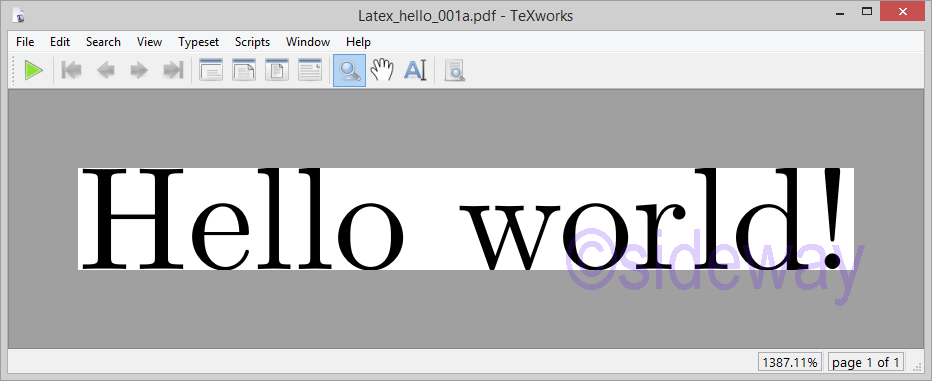
Spacing
︽
In $\(\LaTeX\)$ typesetting document, space and line break are used as delimiter.
Words are separated by spaces, while paragraphs are separated by blank lines, that is two or more consecutive line breaks. And a single line break alone is equivalent to a space. Although word space, line space, and paragraph space are automatically generated by $\(\LaTeX\)$ engine, these spacing can be specified through typesetting commands.
Space
︽
Similar to other markup language, all whitespace characters are treated as a space. Several consecutive spaces are treated as one single space. Opening space of a line is always ignored. Word space, line space, and paragraph space
LaTeX Space Example
︽
Code
\documentclass[variwidth]{standalone}
\begin{document}
Hello world!
\end{document} Output
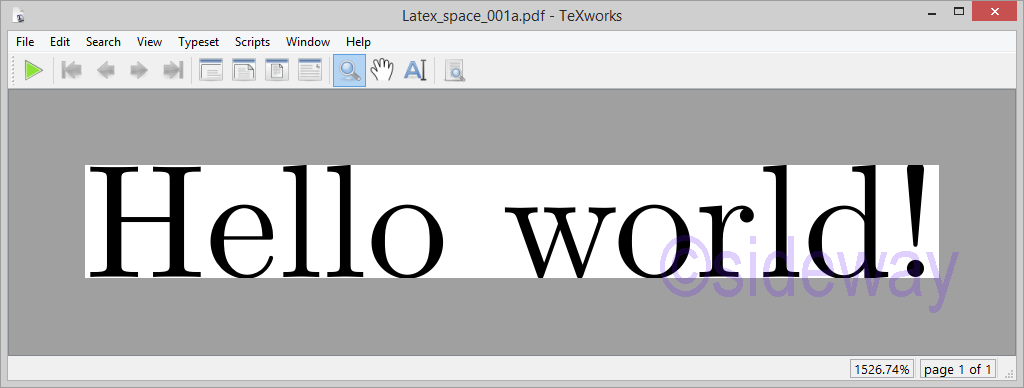
Line Break
︽
A single line break always yields a space. However, more then one consecutive line breaks, empty lines, may imply the end of a paragraph if applicable.
LaTeX Line Break Example 1
︽
Code
\documentclass[varwidth]{standalone}
\begin{document}
Hello world!
Hello world! Hello world!
Hello world!
Hello world!\par Hello world!
\end{document} Output
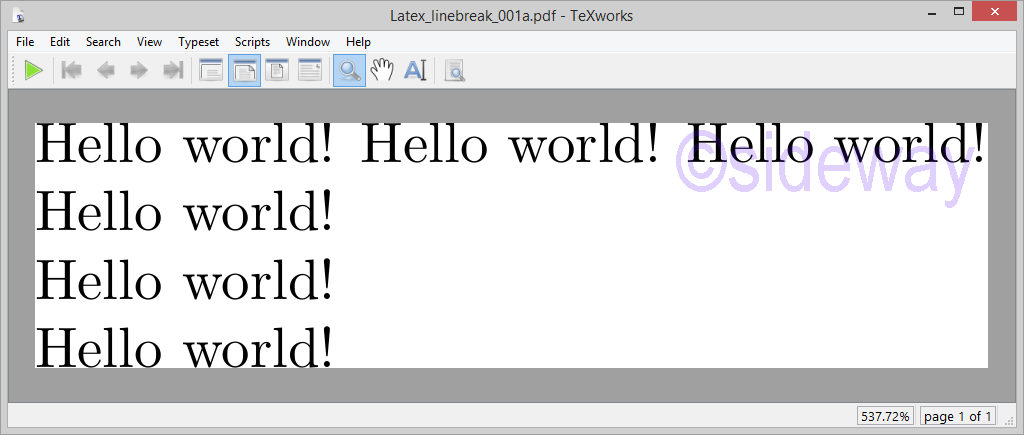
LaTeX Line Break Example 2
︽
Code
\documentclass{standalone}
\begin{document}
Hello world!
Hello world! Hello world!
Hello world!
Hello world!\par Hello world!
\end{document} Output
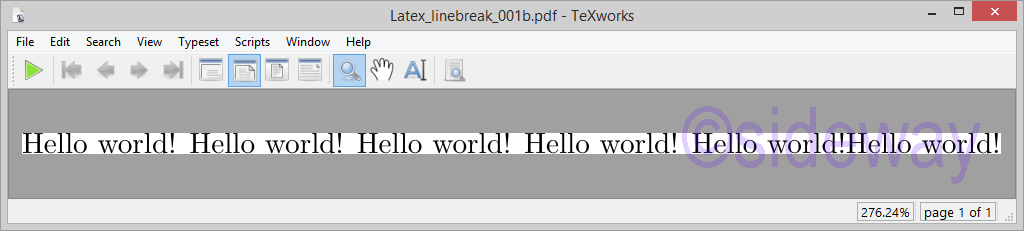
LaTeX Comment
︽
$\(\LaTeX\)$ ignores the LaTeX Comment Example
︽
Code
%LaTeX Comment
\documentclass{standalone}
\begin{document}
%LaTeX Comment
Hello world!
\end{document} Output
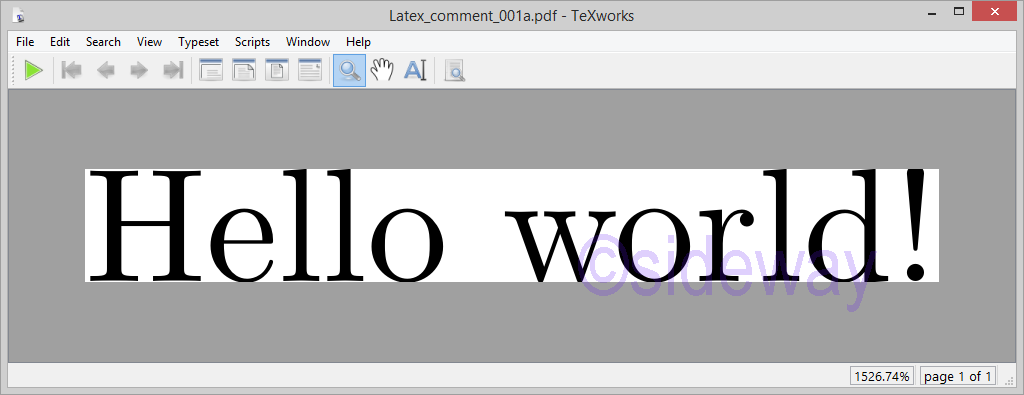
Special and Reserved Characters
︽
Some symbols that are either having a special meaning in $\(\LaTeX\)$ or unavailable in all the fonts, are defined as reserved characters. These symbols are Reserved Characters
︽
Some Characters are reserved for initializing a typesetting mechanism in $\(\LaTeX\)$.
CharacterDescription
#to initiate a parameter
$⋯$to initiate an inline math environment withn the running text.
%to initiate a comment; both % and the rest of the line are ignored
&to initiate an alignment tab
{⋯}to initiate a text block, or arguments
\to initiate a command or a literal mask.
_to initiate an index in math mode.
^to initiate an exponent in math mode.
~to initiate a no break space
LaTeX Reserved Character Example
︽
Code
%Reserved Characters
\documentclass[varwidth]{standalone}
\usepackage{varwidth}
\newcommand\cmd[1]{#1}
\begin{document}
\begin{varwidth}{2.5cm}
$aaaa^2_i$ aaaa~hhhh hhh hh\\
$aaaa^2_i$ aaaa hhhh hhh hh
\end{varwidth}
\begin{tabular}{c c}
\#1 & \#2\\
\end{tabular}
\end{document} Output
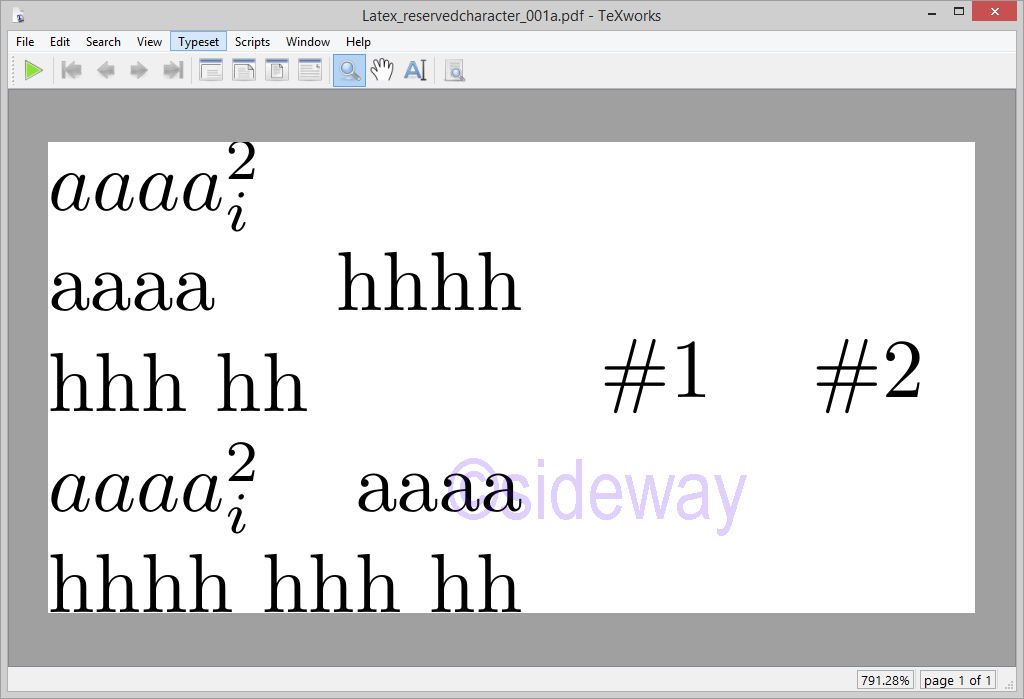
Special Characters
︽
The typesetting text for some characters are difference in text mode and math mode.
CharacterDescriptionText ModeMath Mode
:is used as punctuation colon in text mode, and used as a relation colon symbol in math mode.\begin{align}\text{H:M}\end{align}\begin{align}H:M\end{align}
*is used as asterisk symbol in text mode, and used as multiplication times sign in math mode\begin{align}\text{H*M}\end{align}\begin{align}H*M\end{align}
<is used as inverted exclamation mark in text mode, and used as less than symbol in math mode.\begin{align}\text{H¡M}\end{align}\begin{align}H<M\end{align}
>is used as inverted question mark in text mode, and used as greater than symbol in math mode.\begin{align}\textrm{H¿M}\end{align}\begin{align}H>M\end{align}
|is used as long horizontal line in text mode, and used as vertical line in math mode.\begin{align}\textrm{H—M}\end{align}\begin{align}H|M\end{align}
'is used as single quotation mark in text mode, and used as single quotation mark in math mode.\begin{align}\text{H'M}\end{align}\begin{align}H'M\end{align}
LaTeX Special Character Example
︽
Code
\documentclass[varwidth]{standalone}
\begin{document}
\begin{tabular}{ccc}
Character & Text Mode & Math Mode\\
: & H:M & $H:M$\\
** & H*M & $H*M$\\
\textless & H<M & $H<M$\\
\textgreater & H>M & $H>M$\\
\textbar & H|M & $H|M$\\
\`{} & H`M & $H`M$\\
\end{tabular}
\end{document}Output
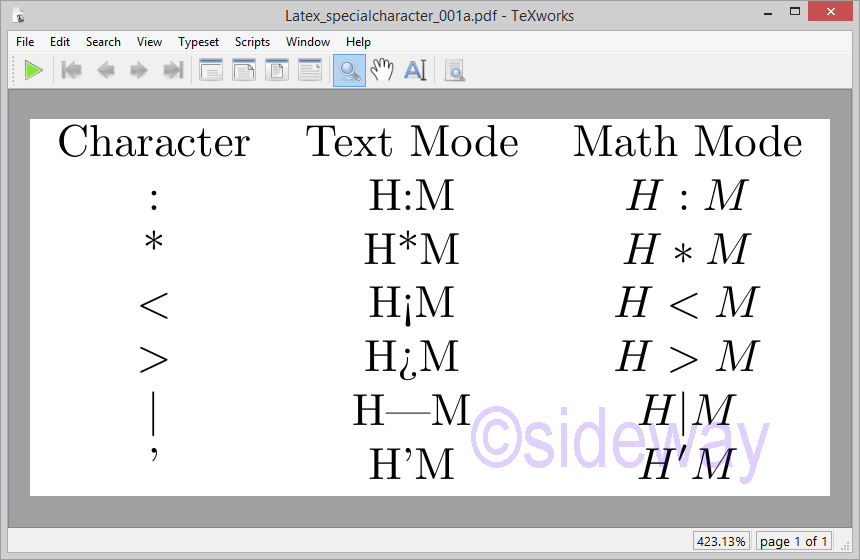
Special Font Encoding
︽
The two major font encodings, used for Latin languages are OT1 (Donald Knuth’s 7-bit encoding) and T1 (the new 8-bit ‘Cork’ encoding). LaTeX2e has support for both OT1 and T1 built-in. However, these two font encodings do not share the same set of characters.
CharacterDescriptionOT1 Font EncodingT1 Font Encoding
<is used as inverted exclamation mark in text mode, and used as less than symbol in math mode.¡<
>is used as inverted question mark in text mode, and used as greater than symbol in math mode.¿>
|to initiate optional arguments in command syntax—|
LaTeX Font Encoding Example
︽
Code
\documentclass[varwidth]{standalone}
\usepackage{multirow}
\begin{document}
\begin{tabular}{c|ccc}
Mode & Character & OT1 encoding & T1 encoding\\
\hline
\multirow{3}{*}{text mode}&\textless & H<M & {\fontencoding{T1}\selectfont H<M}\\
&\textgreater & H>M & {\fontencoding{T1}\selectfont H>M}\\
&\textbar & H|M & {\fontencoding{T1}\selectfont H|M}\\
\hline
\multirow{3}{*}{math mode}&\textless & $H<M$ & ${\fontencoding{T1}\selectfont H<M}$\\
&\textgreater & $H>M$ & ${\fontencoding{T1}\selectfont H>M}$\\
&\textbar & $H|M$ & ${\fontencoding {T1}\selectfont H|M}$\\
\end{tabular}
\end{document}Output
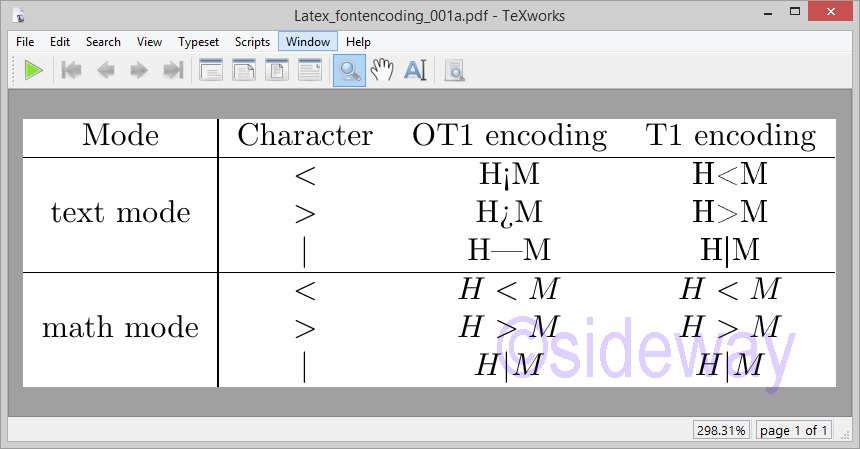
Special Grouping Characters
︽
Character PairCodeDescription
[,][⋯]to initiate optional arguments in command syntax
[,]\[⋯\]to initiate a displaymath environment in the running text.
(,)\(⋯\)to initiate an inline math environment in the running text.
LaTeX Grouping Characters Example
︽
Code
\documentclass[varwidth]{standalone}
% varwidth option
\begin{document}
aadkljfdsklfj \[x^2\] dfkdlfjslk \(x^2\) sd;fldskjfkds \[x^2\]
\end{document}
Output
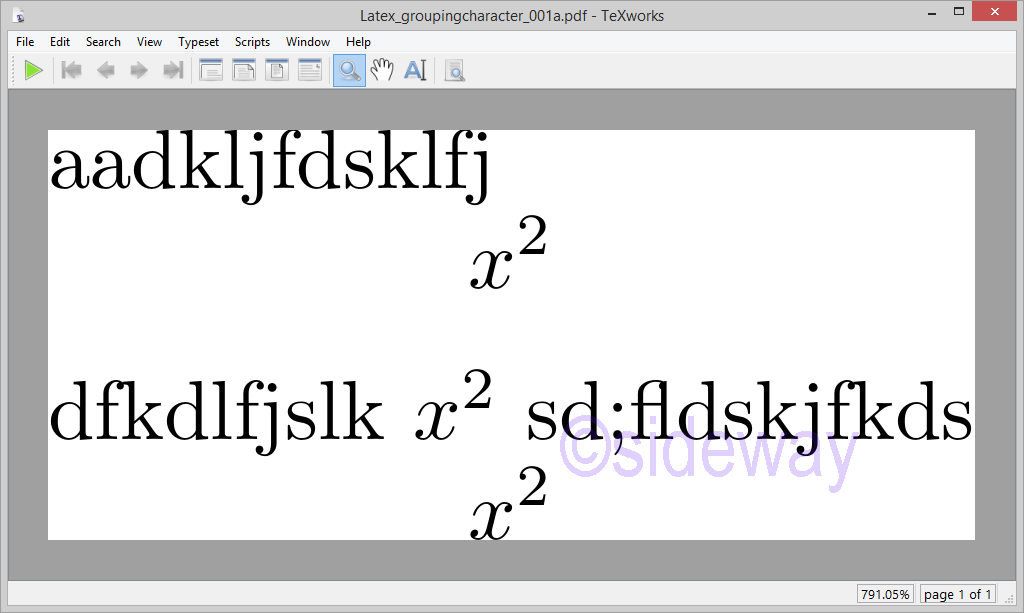
Escape Characters
︽
Escaped Characters can be used to represent reserved characters and to invoke an alternative interpretation on the following characters in a character sequence
Escape CharacterCharacterRemarks
\##"#" reserved to reference an arguments for a user defined command
\$$"$" reserved to start and finish math mode
\%%"%" reserved to specify a comment
\&&"&" reserved as the alignment character
\{{"{" reserved as an open delimiter to group and separate commands from its surroundings
\}}"}" reserved as a close delimiter to group and separate commands from its surroundings
\\a new paragraph"\" reserved to specify a command
\textbackslash\
$\backslash$\
\_H_H"_"reserved to specify a subscript in math mode
$H_{H}$HH
\^HH
"^" reserved to specify a superscript in math mode
\^{}H^H
\textasciicircum^
$\hat{}$^
$\^{H}$HH
\~HH
"~" reserved as an unbreakable space
\~{}H~H
\textasciitilde~
\texttildelow~
$\tilde{\ }$~
$\sim$~
$_\textrm{\symbol{126}}$~
$\|$‖
|an em dash (—).
$|$|
\textbar|
$\vert$|
$\mid$|
LaTeX Escape Characters Example
︽
Code
\documentclass{standalone}
\usepackage{multirow}
\usepackage{makecell}
\def\arraystretch{1.3}
\begin{document}
\begin{tabular}{c|c|>{\centering\arraybackslash}p{12mm}|>{\centering\arraybackslash}p{12mm}|l}
Character&\thead{Escape\\Character}&\thead{text\\mode} &\thead{math\\ mode}&Remarks\\
\hline
\# & \textbackslash\# & \# & $\#$\\
\$ & \textbackslash\$ & \$ & $\$$\\
\% & \textbackslash\% & \% & $\%$\\
\& & \textbackslash\& & \& & $\&$\\
\{ & \textbackslash\{ & \{ & $\{$\\
\} & \textbackslash\} & \} & $\}$\\
\hline
\multirow{3}{*}{\textbackslash} & endline\textbackslash\textbackslash\ newline& \makecell{endline\\ newline} & $\makecell{endline\\ newline}$\\
& \textbackslash textbackslash & \textbackslash && text mode\\
& \$\textbackslash backslash\$ & & $\backslash$ & math mode\\
\hline
\multirow{2}{*}{\_} & H\textbackslash\_\{H\} & H\_{H} & $H\_{H}$ &\\
& \$H\_\{H\}\$ & & $H_{H}$ & math mode\\
\hline
\multirow{4}{*}{\^} &\textbackslash\textasciicircum H & \^H & & text mode\\
&\textbackslash\^{}\{\}H & \^{}H & & text mode\\
&\textbackslash textasciicircum & \textasciicircum & & text mode\\
&\$\textbackslash hat\{\}\$ & & $\hat{}$ & math mode\\
&\$H\textasciicircum\{H\}\$ & & $H^{H}$ & math mode\\
\hline
\multirow{9}{*}{\~} &\textbackslash\textasciitilde H & \~H & & text mode\\
&\textbackslash\~{}\{\}H & \~{}H & & text mode\\
&\textbackslash textasciitilde & \textasciitilde & & text mode\\Y
&\textbackslash texttildelow & \texttildelow & & text mode\\
&\$\textbackslash tilde\{\textbackslash\ \}\$ & & $\tilde{\ }$ & math mode\\
&\$\textbackslash sim\$ & & $\sim$ & math mode\\
&\$\_\textbackslash textrm\{\textbackslash symbol\{126\}\}\$ & & $_\textrm{\symbol{126}}$ & math mode\\
&aaa\textasciitilde hhhh aaa hhhh & aaa~hhhh aaa hhhh & $aaaa~hhhh aaaa hhhh$\\
\hline
\multirow{5}{*}{\textbar} & \textbar & | & $|$ \\
&\textbackslash textbar & \textbar & & text mode\\
&\$\textbackslash vert\$ & & $\vert$ & math mode\\
&\$\textbackslash mid\$ & & $\mid$ & math mode\\
&\textbackslash\textbar & & $\|$ & math mode\\
\end{tabular}
\end{document}Output
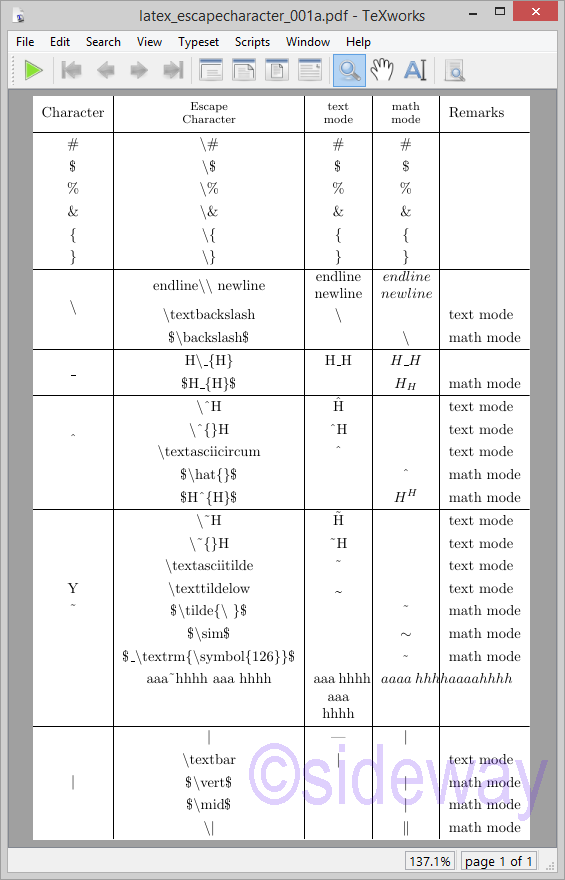
LaTeX Commands
︽
Command
︽
The syntax of $\(\LaTeX\)$ command is
\commandname [option1,option2,...]{argument1}{argument2}...
Syntax
︽
\commandname
$\(\LaTeX\)$ commands are case sensitive, and have two types of formats.- Starting with a backslash
\and commandname has a name consisting of letters only. In other words, commandname is terminated by a space, a number or any other non-letter. - Starting with a backslash
\and commandname has exactly one non-letter. In other words, commandname is terminated after that non-letter.
[option1,option2,...]
Some commands support optional parameters, which are added in square brackets{argument1}{argument2}...
some commands need an argument, which has to be given between curly bracesSwitch
︽
A $\(\LaTeX\)$ command applys only to the specified arguments.
Most standard $\(\LaTeX\)$ commands have a switch equivalent. Switches have no arguments, but apply on the rest of the scope, in other words the current group or environment. A switch should almost never be called outside of any scope, otherwise it will apply on the rest of the document.
\emph{emphasized text} % a command with argument
{\em emphasized text} % a switch
LaTeX Grouping
︽
LaTeX Environments
︽
Environment is the fundeamental $\(\LaTeX\)$ structural component. Environments form an implicit group to define a block sturcture of a $\(\LaTeX\)$ typeset document. Usually, a special layout is defined for the text inside an environment.
\begin{environmentname}
text ...
\end{environmentname}
Specific environment begins to change after LaTeX Groups
︽
A group is created by putting text within braces, or curly brackets. The most common usage is to group the individual arguments of a $\(\LaTeX\)$ command. In general, $\(\LaTeX\)$ grouping is used to limit the scope of a specific local state by enclosing the part in curly braces. Groups must be correctly nested
Control sequences Unit
︽
The recognized units recognized by $\(\LaTeX\)$ are
pt point (1 in = 72.27 pt)
pc pica (1 pc = 12 pt)
in inch (1 in = 25.4 mm)
bp big point (1 in = 72 bp)
cm centimetre (1 cm = 10 mm)
mm millimetre
dd didot point (1157 dd = 1238 pt)
cc cicero (1 cc = 12 dd)
sp scaled point (65536 sp = 1 pt)Resources and References
︽
©sideway
ID: 200501402 Last Updated: 2/26/2022 Revision: 1
Latest Updated Links
- Panasonic SR-CK05 RiceCooker CW-HZ70AA(last updated On 11/17/2025)
- Panasonic Hood Structure Ventilating Fan Blade Diameter: 8in FV-20WH307 CW-HZ70AA(last updated On 11/16/2025)
- Panasonic Window Mount Thermo Ventilator FV-30BW2H CW-HZ70AA(last updated On 11/15/2025)
- Panasonic Inverter PRO Inverter Window Heatpump Air-Conditioner (3/4 HP) CW-HZ70AA(last updated On 11/14/2025)
- Panasonic Inverter Window-Split Type Cooling Only Air-Conditioner (1 HP) CS-U9YWA(last updated On 11/13/2025)
- Panasonic Inverter Steam and Grill_Microwave Oven 27L NN_DS59NB(last updated On 11/12/2025)
- Panasonic KY-C223B Induction Cooker(last updated On 11/11/2025)
- Focus M41 Single lever kitchen mixer 160(last updated On 11/10/2025)
- Focus Single lever basin mixer 230(last updated On 11/9/2025)
- Precision Start Thermostat shower mixer(last updated On 11/8/2025)
- Tempesta 100 Shower Rail Set 3 sprays(last updated On 11/7/2025)

 Nu Html Checker
Nu Html Checker  53
53  na
na  na
na
Home 5
Business
Management
HBR 3
Information
Recreation
Hobbies 8
Culture
Chinese 1097
English 339
Travel 18
Reference 79
Hardware 40
Computer
Hardware 259
Software
Application 213
Digitization 37
Latex 52
Manim 205
KB 1
Numeric 19
Programming
Web 289
Unicode 504
HTML 66
CSS 65
SVG 46
ASP.NET 270
OS 431
DeskTop 7
Python 72
Knowledge
Mathematics
Formulas 8
Set 1
Logic 1
Algebra 84
Number Theory 206
Trigonometry 31
Geometry 34
Calculus 67
Engineering
Tables 8
Mechanical
Rigid Bodies
Statics 92
Dynamics 37
Fluid 5
Control
Acoustics 19
Natural Sciences
Matter 1
Electric 27
Biology 1
