UEFI BIOSEZ ModeQFanMy FavoritesMain MenuAI Tweaker MenuAdvanced MenuMonitor MenuBoot MenuTool MenuExit MenuUpdating BIOS
Draft for Information Only
Content
ASUS UEFI BIOS
Boot menu
Items of Boot Menu
CSM (Compatibility Support Module)
Compatibility Support Module Configuration
Launch CSM [Enabled]
Secure Boot
Boot Configuration
Boot Option Priorities
Remarks
Boot Override
Remarks
Fast Boot [Enabled]
Remarks
Next Boot after AC Power Loss [Normal Boot]
Boot Configuration
Boot Logo Display [Auto]
POST Delay Time [3 sec]
Remarks
Post Report [5 sec]
Bootup NumLock State [Enabled]
Wait for ‘F1’ If Error [Enabled]
Option ROM Messages [Force BIOS]
Interrupt 19 Capture [Disabled]
Setup Mode [EZ Mode]
CSM (Compatibility Support Module)
Remarks
Boot Device Control [UEFI and Legacy OPROM]
Boot from Network Devices [Legacy only]
Boot from Storage Devices [Legacy Only]
Boot from PCI-E Expansion Devices [Legacy Only]
Secure Boot
OS Type [Other OS]
Key Management
Clear Secure Boot keys
Save Secure Boot variables
PK Management
Remarks
Delete Key
KEK Management
Remarks
Save to File
Set New Key
Append Key
Remarks
Delete key
DB Management
Save to File
Set New Key
Append Key
Remarks
Delete Key
DBX Management
Save to File
Set New Key
Append Key
Remarks
Delete key
Sources and References
ASUS UEFI BIOS
Boot menu
The Boot menu items allow you to change the system boot options.
Items of Boot Menu
The items of boot menu are- CSM (Compatibility Support Module)
- Secure Boot
- Boot Configuration
CSM (Compatibility Support Module)
Allows you to configure the CSM (Compatibility Support Module) items to fully support the various VGA, bootable devices and add-on devices for better compatibility.
Compatibility Support Module Configuration
Launch CSM [Enabled]
Options: [Auto] The system automatically detects the bootable devices and the add-on devices. [Enabled] For better compatibility, enable the CSM to fully support the non-UEFI driver add-on devices or the Windows® UEFI mode. [Disabled] Disable the CSM to fully support the Windows® Security Update and Security Boot.Secure Boot
Boot Configuration
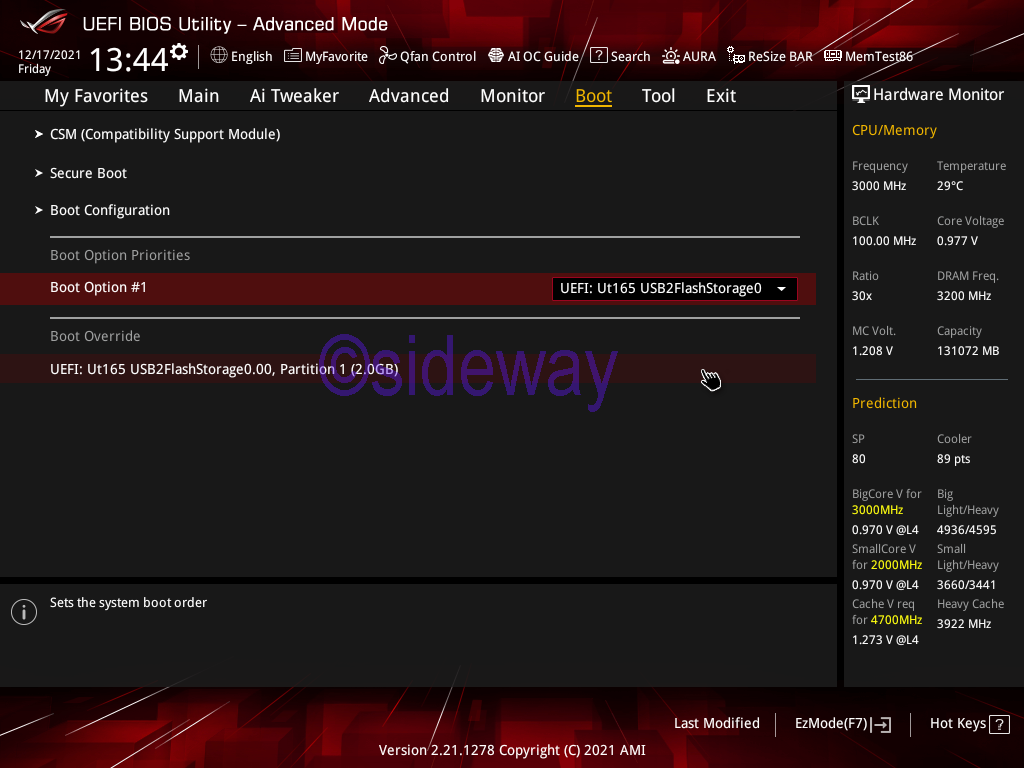
Boot Option Priorities
These items specify the boot device priority sequence from the available devices. The number of device items that appears on the screen depends on the number of devices installed in the system.Remarks
To select the boot device during system startup, pressBoot Override
These items displays the available devices. The number of device items that appears on the screen depends on the number of devices installed in the system. Click an item to start booting from the selected device.Remarks
Fast Boot [Enabled]
[Enabled] Select to accelerate the boot speed. [Disabled] Select to go back to normal boot speed.Remarks
The following item appears only when you set Fast Boot to [Enabled].Next Boot after AC Power Loss [Normal Boot]
[Normal Boot] Returns to normal boot on the next boot after AC power loss. [Fast Boot] Accelerates the boot speed on the next boot after AC power loss.Boot Configuration
Boot Logo Display [Auto]
[Auto] Adjusts logo automatically based on Windows® display requrements. [Full Screen]Maximize the boot logo size. [Disabled] Hide the logo during POST.POST Delay Time [3 sec]
This item appears only when you set Boot Logo Display to [Auto] and [Full Screen]. This item allows you to select the desired additional POST waiting time to easily enter the BIOS setup. You can only execute the POST delay time during Normal Boot. The values range from 0 to 10 seconds.Remarks
This feature will only work under normal boot.Post Report [5 sec]
This item appears only when you set Boot Logo Display to [Disabled]. This item allows you to select a desired post report waiting time. Configuration options: [1 sec] ~ [10 sec] [Until Press ESC].Bootup NumLock State [Enabled]
This item allows you to enable or disable power-on state of the NumLock. Configuration options: [Disabled] [Enabled]Wait for ‘F1’ If Error [Enabled]
When this item is set to [Enabled], the system waits for the F1 key to be pressed when error occurs. Configuration options: [Disabled] [Enabled]Option ROM Messages [Force BIOS]
[Force BIOS] The third-party ROM messages will be forced to display during the boot sequence. [Keep Current] The third-party ROM messages will be displayed only if the third-party manufacturer had set the add-on device to do so.Interrupt 19 Capture [Disabled]
This item allows you to trap Interrupt 19 by the option ROMs. Configuration options: [Disabled] [Enabled]Setup Mode [EZ Mode]
[Advanced Mode] This item allows you to go to Advanced Mode of the BIOS after POST. [EZ Mode] This item allows you to go to EZ Mode of the BIOS after POST.CSM (Compatibility Support Module)
Remarks
The following four items appear when you set Launch CSM to [Enabled].Boot Device Control [UEFI and Legacy OPROM]
Allows you to select the type of devices that you want to boot up. Configuration options: [UEFI and Legacy OPROM] [Legacy OPROM only] [UEFI only]Boot from Network Devices [Legacy only]
Allows you to select the type of network devices that you want to launch. Configuration options: [Ignore] [Legacy only] [UEFI driver first]Boot from Storage Devices [Legacy Only]
Allows you to select the type of storage devices that you want to launch. Configuration options: [Ignore] [Legacy only] [UEFI driver first]Boot from PCI-E Expansion Devices [Legacy Only]
Allows you to select the type of PCI-E expansion devices that you want to launch. Configuration options: [Legacy only] [UEFI driver first]Secure Boot
Allows you to configure the Windows® Secure Boot settings and manage its keys to protect the system from unauthorized access and malwares during POST.OS Type [Other OS]
Allows you to select your installed operating system. [Windows UEFI mode] This item allows you to select your installed operating system. Execute the Microsoft® Secure Boot check. Only select this option when booting on Windows® UEFI mode or other Microsoft® Secure Boot compliant OS. [Other OS] Get the optimized function when booting on Windows® non-UEFI mode. Microsoft® Secure Boot only supports Windows® UEFI mode.Key Management
This allows you to manage the Secure Boot keys.Clear Secure Boot keys
This item appears only when you load the default Secure Boot keys. This item allows you to clear all the previously applied Secure Boot keys.Save Secure Boot variables
This item allows you to save all the Secure Boot keys to a USB storage device.PK Management
The Platform Key (PK) locks and secures the firmware from any non-permissible changes. The system verifies the PK before your system enters the OS.Save to File
This item allows you to save the downloaded PK to a USB storage device.Set New Key
This item allows you to load the downloaded PK from a USB storage device.Remarks
The PK file must be formatted as a UEFI variable structure with time-based authenticated variable.Delete Key
This item allows you to delete the PK from your system. Once the PK is deleted, all the system’s Secure Boot keys will not be active.KEK Management
The KEK (Key-exchange Key or Key Enrollment Key) manages the Signature database (db) and Revoked Signature database (dbx).Remarks
Key-exchange Key (KEK) refers to Microsoft® Secure Boot Key-Enrollment Key (KEK).Save to File
Allows you to save the downloaded KEK to a USB storage device.Set New Key
Allows you to load the downloaded KEK from a USB storage device.Append Key
Allows you to load the additional KEK from a storage device for an additional db and dbx loaded management.Remarks
The KEK file must be formatted as a public key certificate or UEFI variable structure with time-based authenticated variable.Delete key
Allows you to delete the Key from your system. Configuration options: [Yes] [No]DB Management
The db (Authorized Signature database) lists the signers or images of UEFI applications, operating system loaders, and UEFI drivers that you can load on the single computer.Save to File
Allows you to save the downloaded db to a USB storage device.Set New Key
Allows you to load the downloaded db from a USB storage device.Append Key
Allows you to load the additional KEK from a storage device for an additional db and dbx loaded management.Remarks
The db file must be formatted as a UEFI variable structure with time-based authenticated variable. DBX ManagementDelete Key
Allows you to delete the db file from your system. .Configuration options: [Yes] [No] ]DBX Management
The DBX (Revoked Signature database) lists the forbidden images of db items that are no longer trusted and cannot be loaded.Save to File
Allows you to load the downloaded dbx to a USB storage device.Set New Key
Allows you to load the downloaded dbx from a USB storage device.Append Key
Allows you to load the additional KEK from a storage device for an additional db and dbx loaded management.Remarks
The dbx file must be formatted as a UEFI variable structure with time-based authenticated variable.Delete key
Allows you to delete the Key from your system. Configuration options: [Yes] [No]Sources and References
- https://dlcdnets.asus.com/pub/ASUS/mb/LGA1151/STRIX_B250F_GAMING/E12497_STRIX_B250F-GAMING_BIOS_UM_web_only_20170706.pdf
- https://dlcdnets.asus.com/pub/ASUS/mb/LGA1151/ROG_STRIX_Z390-I_GAMING/E14477_ROG_STRIX_Z390-I_GAMING_UM_WEB.pdf
©sideway
ID: 220100026 Last Updated: 1/26/2022 Revision: 0
Latest Updated Links
- Legrand Galion(last updated On 12/2/2025)
- Schneider Electric AvatarOn(last updated On 12/1/2025)
- Alfalux(last updated On 11/30/2025)
- Novabell(last updated On 11/29/2025)
- TownGas NJW12RM1(last updated On 11/28/2025)
- SamSung 42" OLED TV S90F 4K(last updated On 11/27/2025)
- Tefal KI7208 GLASS VISION KETTLE(last updated On 11/26/2025)
- Tefal BL83SD PerfectMix Cook Blender(last updated On 11/25/2025)
- Tefal KI7208 GLASS VISION KETTLE(last updated On 11/24/2025)
- Hitachi RD-290GX Dehumidifier(last updated On 11/23/2025)
- Hitachi RD-290GX Dehumidifier(last updated On 11/22/2025)

 Nu Html Checker
Nu Html Checker  53
53  na
na  na
na
Home 5
Business
Management
HBR 3
Information
Recreation
Hobbies 9
Culture
Chinese 1097
English 339
Travel 18
Reference 79
Hardware 54
Computer
Hardware 259
Software
Application 213
Digitization 37
Latex 52
Manim 205
KB 1
Numeric 19
Programming
Web 289
Unicode 504
HTML 66
CSS 65
SVG 46
ASP.NET 270
OS 431
DeskTop 7
Python 72
Knowledge
Mathematics
Formulas 8
Set 1
Logic 1
Algebra 84
Number Theory 206
Trigonometry 31
Geometry 34
Calculus 67
Engineering
Tables 8
Mechanical
Rigid Bodies
Statics 92
Dynamics 37
Fluid 5
Control
Acoustics 19
Natural Sciences
Matter 1
Electric 27
Biology 1
