Draft for Information Only
Content
FFmpeg Global Setting
Switch: -hide_banner
Syntax
Code Example
Switch -loglevel or -v
Syntax
Arguments
Code Example
Source and Reference
FFmpeg Global Setting
Global setting of FFmpeg is used to set the parameters of FFmpeg that are not associated with a single stream or file.Switch: -hide_banner
To suppress printing banner of a copyright notice, build options and library versions which are normally show by all FFmpeg tools.Syntax
-hide_banner
Code Example
Example to hide the bannerffmpeg -hide_banner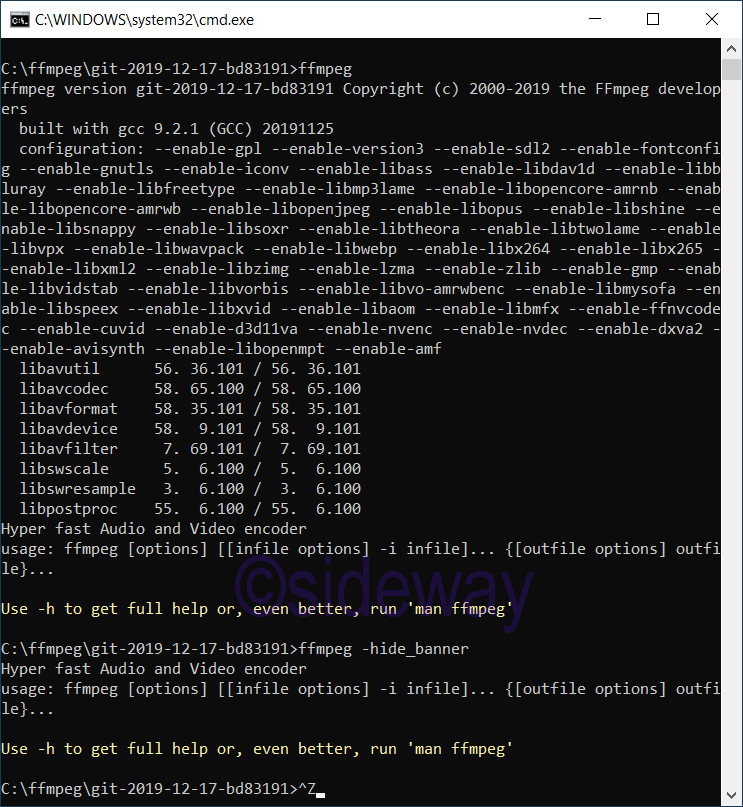
Switch -loglevel or -v
To set the logging level and flags used by the library.Syntax
-loglevel [flags+]loglevel
-v [flags+]loglevel
Arguments
flagoptionalCode Example
Example to enable repeated log output, add the level prefix, and set loglevel to verbose:ffmpeg -loglevel repeat+level+verbose -i input outputffmpeg [...] -loglevel +repeatSource and Reference
https://ffmpeg.org/ffmpeg.html©sideway
ID: 200100602 Last Updated: 1/6/2020 Revision: 0
Latest Updated Links
- Travel Singapore Sight(last updated On 12/6/2025)
- Travel Singapore Rail Network(last updated On 12/5/2025)
- Travel Singapore Things to Know(last updated On 12/4/2025)
- Travel Singapore(last updated On 12/3/2025)
- Legrand Galion(last updated On 12/2/2025)
- Schneider Electric AvatarOn(last updated On 12/1/2025)
- Alfalux(last updated On 11/30/2025)
- Novabell(last updated On 11/29/2025)
- TownGas NJW12RM1(last updated On 11/28/2025)
- SamSung 42" OLED TV S90F 4K(last updated On 11/27/2025)
- Tefal KI7208 GLASS VISION KETTLE(last updated On 11/26/2025)

 Nu Html Checker
Nu Html Checker  53
53  na
na  na
na
Home 5
Business
Management
HBR 3
Information
Recreation
Hobbies 9
Culture
Chinese 1097
English 339
Travel 22
Reference 79
Hardware 54
Computer
Hardware 259
Software
Application 213
Digitization 37
Latex 52
Manim 205
KB 1
Numeric 19
Programming
Web 289
Unicode 504
HTML 66
CSS 65
SVG 46
ASP.NET 270
OS 431
DeskTop 7
Python 72
Knowledge
Mathematics
Formulas 8
Set 1
Logic 1
Algebra 84
Number Theory 206
Trigonometry 31
Geometry 34
Calculus 67
Engineering
Tables 8
Mechanical
Rigid Bodies
Statics 92
Dynamics 37
Fluid 5
Control
Acoustics 19
Natural Sciences
Matter 1
Electric 27
Biology 1
