Draft for Information Only
Content
LaTeX \ <ASCII> Commands
\<ASCII> Commands
\<ASCII> Command Examples
Example \ , \!, \", \#, \%,
\&
Example \', \(, \), \*, \+
Example \,, \-, \., \/, \:
Example \;, \<, \=
Example \>, \@, \H, \L,
\O, \P, \S
Example \[, \\, \]
Example \^, \_, \`, \a
Example \b, \c, \d, \i,
\j, \l, \o, \r, \t, \u, \v,
\{, \|, \}, \~
Source and Reference
LaTeX \ <ASCII> Commands
LaTeX uses backslash+ASCII printable character combination to provide some quick commands.\<ASCII> Commands
The typical \<ASCII> Commands are| DEC | Description of printable ASCII characters except 127 | LaTeX \ Commands | Remarks |
|---|---|---|---|
| 32 | Space | \ | ordinary space after period |
| 33 | Exclamation mark | \! | math mode: negative thin space = 1/6 quad |
| 34 | Double quotes (or speech marks) | \" | makes an umlau. e.g. ä, ë. |
| 35 | Number | \#, reserved character | prints a pound sign # |
| 36 | Dollar | \$, reserved character | prints a dollar sign $ |
| 37 | Procenttecken | \%, reserved character | prints a percent sign % |
| 38 | Ampersand | \&, reserved character | prints an ampersand & |
| 39 | Single quote | \' | makes an acute accent. e.g. á, é. tabbing env.: moves current column to the right of the previous column. |
| 40 | Open parenthesis (or open bracket) | \( | mode control: start math mode. Same as \begin{math} or $ |
| 41 | Close parenthesis (or close bracket) | \) | mode control: end math mode. Same as \end{math} or $ |
| 42 | Asterisk | \* | a soft optional multiplication line break by joining with a multiplication sign. |
| 43 | Plus | \+ | tabbing env.: moves left margin to the right by one tab stop. Begin tabbed line |
| 44 | Comma | \, | text/math mode: thin space=1/6quad. |
| 45 | Hyphen | \- | soft optional hyphenation. tabbing env.: moves left margin to the left by one tab stop. |
| 46 | Period, dot or full stop | \. | puts a dot accent over a letter. e.g. ȧ, ė. |
| 47 | Slash or divide | \/ | inserts italics adjustment space. |
| 48 | Zero | 0 N/A | N/A |
| 49 | One | 1 N/A | N/A |
| 50 | Two | 2 N/A | N/A |
| 51 | Three | 3 N/A | N/A |
| 52 | Four | 4 N/A | N/A |
| 53 | Five | 5 N/A | N/A |
| 54 | Six | 6 N/A | N/A |
| 55 | Seven | 7 N/A | N/A |
| 56 | Eight | 8 N/A | N/A |
| 57 | Nine | 9 N/A | N/A |
| 58 | Colon | \: | math mode: medium space = 2/9 quad |
| 59 | Semicolon | \; | math mode: thick space = 5/18 quad |
| 60 | Less than (or open angled bracket) | \< | tabbing env.: puts text to left of local left margin. |
| 61 | Equals | \= | makes a macron accent. e.g. ā, ē. tabbing env.: sets a tab stop. |
| 62 | Greater than (or close angled bracket) | \> | math made: medium space = 2/9 quad. tabbing env.: inserts a forward tab |
| 63 | Question mark | ? N/A | N/A |
| 64 | At SYM | \@ | declares the period that follows is to be a sentence-ending period. |
| 65 | Uppercase A | A N/A | N/A |
| 66 | Uppercase B | B N/A | N/A |
| 67 | Uppercase C | C N/A | N/A |
| 68 | Uppercase D | D N/A | N/A |
| 69 | Uppercase E | E N/A | N/A |
| 70 | Uppercase F | F N/A | N/A |
| 71 | Uppercase G | G N/A | N/A |
| 72 | Uppercase H | \H | makes a long Hungarian umlaut or double acute accent, e.g. ő, ű. |
| 73 | Uppercase I | I N/A | N/A |
| 74 | Uppercase J | J N/A | N/A |
| 75 | Uppercase K | K N/A | N/A |
| 76 | Uppercase L | \L | prints a capital letter L with stroke, Ł. |
| 77 | Uppercase M | M N/A | N/A |
| 78 | Uppercase N | N N/A | N/A |
| 79 | Uppercase O | \O | prints a capital letter O with stroke, Ø. |
| 80 | Uppercase P | \P | prints a pilcrow or paragraph mark, ¶. |
| 81 | Uppercase Q | Q N/A | N/A |
| 82 | Uppercase R | R N/A | N/A |
| 83 | Uppercase S | \S | prints a section sign, §. |
| 84 | Uppercase T | T N/A | N/A |
| 85 | Uppercase U | U N/A | N/A |
| 86 | Uppercase V | V N/A | N/A |
| 87 | Uppercase W | W N/A | N/A |
| 88 | Uppercase X | X N/A | N/A |
| 89 | Uppercase Y | Y N/A | N/A |
| 90 | Uppercase Z | Z N/A | N/A |
| 91 | Opening bracket | \[ | same as \begin{displaymath} or $$ . |
| 92 | Backslash | \\ Reserved Character | terminates a line. |
| 93 | Closing bracket | \] | same as \end{displaymath} or $$ . |
| 94 | Caret - circumflex | \^ Reserved Character | makes a circumflex. e.g. â, ê. |
| 95 | Underscore | \_ Reserved Character | prints an underscore _ |
| 96 | Grave accent | \` | makes an grave accent. e.g. à, è. tabbing env.: moves all text which follows (up to \\ ) to the right margin. |
| 97 | Lowercase a | \a | tabbing env.: activates an accent mode, e.g. \a'=\' |
| 98 | Lowercase b | \b | makes a bar below accent. e.g. ḇ, ḏ. |
| 99 | Lowercase c | \c | makes a cedilla. e.g. ç, ȩ. |
| 100 | Lowercase d | \d | makes a dot below accent. e.g. ạ, ẹ. |
| 101 | Lowercase e | e N/A | N/A |
| 102 | Lowercase f | f N/A | N/A |
| 103 | Lowercase g | g N/A | N/A |
| 104 | Lowercase h | h N/A | N/A |
| 105 | Lowercase i | \i | prints a small letter dotless I, ı. |
| 106 | Lowercase j | \j | prints a small letter dotless J, ȷ. |
| 107 | Lowercase k | k N/A | N/A |
| 108 | Lowercase l | \l | prints a small letter L with stroke, ł |
| 109 | Lowercase m | m N/A | N/A |
| 110 | Lowercase n | n N/A | N/A |
| 111 | Lowercase o | \o | prints a small letter o with stroke, ø. |
| 112 | Lowercase p | p N/A | N/A |
| 113 | Lowercase q | q N/A | N/A |
| 114 | Lowercase r | \r | prints a ring above, e.g. å, ů. |
| 115 | Lowercase s | s N/A | N/A |
| 116 | Lowercase t | \t | prints a tie-after accent. |
| 117 | Lowercase u | \u | prints a breve accent, e.g. ă, ĕ. |
| 118 | Lowercase v | v | prints a caron háček or haček, e.g. ǎ, ě. |
| 119 | Lowercase w | w N/A | N/A |
| 120 | Lowercase x | x N/A | N/A |
| 121 | Lowercase y | y N/A | N/A |
| 122 | Lowercase z | z N/A | N/A |
| 123 | Opening brace | \{ Reserved Character | prints a curly left brace {. |
| 124 | Vertical bar | \| Reserved Character | math mode: print a double vertical line ‖ |
| 125 | Closing brace | \} Reserved Character | prints a curly right brace }. |
| 126 | Equivalency sign - tilde | \~ Reserved Character | makes a tilde. e.g. ã, ẽ. |
| 127 | Delete | N/A | N/A |
\<ASCII> Command Examples
Example \ , \!, \", \#, \%,
\&
Examples of LaTeX commands, Code
\documentclass[border=10pt,varwidth]{standalone}
\usepackage{tikz}
\usepackage[T1]{fontenc}
\usepackage{array}
\usepackage{setspace}
\newcommand\rs{\hline\noalign{\vskip 0.2em}}
\newcommand\rqs{\noalign{\vskip -0.2em}}
\newenvironment{tabtest} {\setlength{\topsep}{0mm}\setlength{\partopsep}{0mm}\begin{tabbing} \hspace*{9mm}\= \hspace*{9mm}\= \hspace*{9mm}\= \hspace*{9mm} \kill \textsc{\textbf {111}} \>\textsc{\textbf {222}} \>\textsc{\textbf {333}} \>\textsc{\textbf {444}} \\ 1.a\>a\>b\>c\\}{\end{tabbing} }
\begin{document}
\begin{tabular}{p{0.22\textwidth}>{\raggedleft\arraybackslash}p{.15\textwidth}>{\raggedleft\arraybackslash}p{.15\textwidth}}
\LaTeX\ command & text mode & math mode\\\rs
l H\par l{\color{red}\textbackslash\textvisiblespace}H\par l,{\color{red}\textbackslash\textvisiblespace}H\par l.{\color{red}\textbackslash\textvisiblespace}H\par l, H\par l. H & l H\par l\ H\par l,\ H\par l.\ H\par l, H\par l. H & $l H$\par $l\ H$\par $l,\ H$\par $l.\ H$\par $l, H$\par $l. H$\\
\rs\$HH\$\par\$H{\color{red}\textbackslash!}H\$ & & $HH$\par$H\!H$\\\rs
H{\color{red}\textbackslash"H} & H\"H\\\rs
H{\color{red}\textbackslash\#} & H\# & $H\#$\\\rs
H{\color{red}\textbackslash\$} & H\$ & $H\$$\\\rs
H{\color{red}\textbackslash\%} & H\% & $H\%$\\\rs
H{\color{red}\textbackslash\&} & H\& & $H\&$\\\rs
\end{tabular}
\end{document}Output
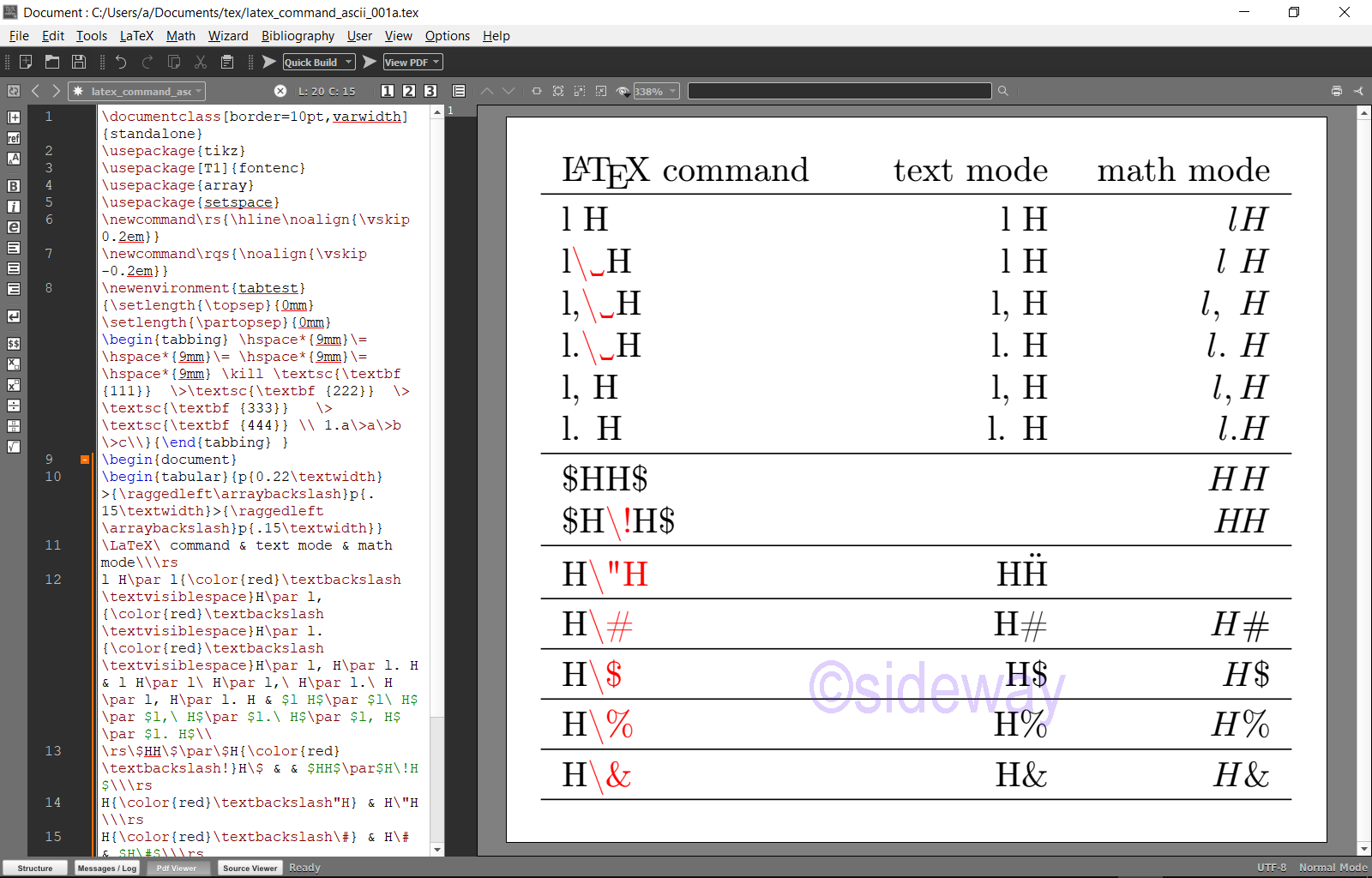
Example \', \(, \), \*, \+
Examples of LaTeX commands, Code
\documentclass[border=10pt,varwidth]{standalone}
\usepackage{tikz}
\usepackage[T1]{fontenc}
\usepackage{array}
\usepackage{setspace}
\newcommand\rs{\hline\noalign{\vskip 0.2em}}
\newcommand\rqs{\noalign{\vskip -0.2em}}
\newenvironment{tabtest} {\setlength{\topsep}{0mm}\setlength{\partopsep}{0mm}\begin{tabbing} \hspace*{9mm}\= \hspace*{9mm}\= \hspace*{9mm}\= \hspace*{9mm} \kill \textsc{\textbf {111}} \>\textsc{\textbf {222}} \>\textsc{\textbf {333}} \>\textsc{\textbf {444}} \\ 1.a\>a\>b\>c\\}{\end{tabbing} }
\begin{document}
\begin{tabular}{p{0.22\textwidth}>{\raggedleft\arraybackslash}p{.15\textwidth}>{\raggedleft\arraybackslash}p{.15\textwidth}}
\LaTeX\ command & text mode & math mode\\\rs
H{\color{red}\textbackslash'H}\par\textbackslash begin\{tabtest\}\par2.\textbackslash>{\color{red}a.\textbackslash'}a\textbackslash>b\par\textbackslash end\{tabtest\}\textbackslash\textbackslash & H\'H\begin{tabtest}2.\>a.\'a\>b\>\end{tabtest}&\\\rs
H{\color{red}\textbackslash(}H{\color{red}\textbackslash)} & H\(H\) & $\simeq$H$H$\par $\simeq$H\begin{math}H\end{math}\\\rs
H{\color{red}\textbackslash*}aHHH{\color{red}\textbackslash*}aHHH & H\*aHHH\*aHHH & $H\*aHHH\*aHHH$\\\rs
\ \par\textbackslash begin\{tabtest\}\par{\color{red}\textbackslash+}2.\textbackslash>a\textbackslash>b{\color{red}\textbackslash+}\textbackslash \textbackslash\par3.\textbackslash>{\color{red}\textbackslash+}a\textbackslash\textbackslash\par4.\par\textbackslash end\{tabtest\} & \begin{tabtest}\+2.\>a\>b\+\\3.\>\+a\\4.\end{tabtest}&\\\rs
\end{tabular}
\end{document}
Output
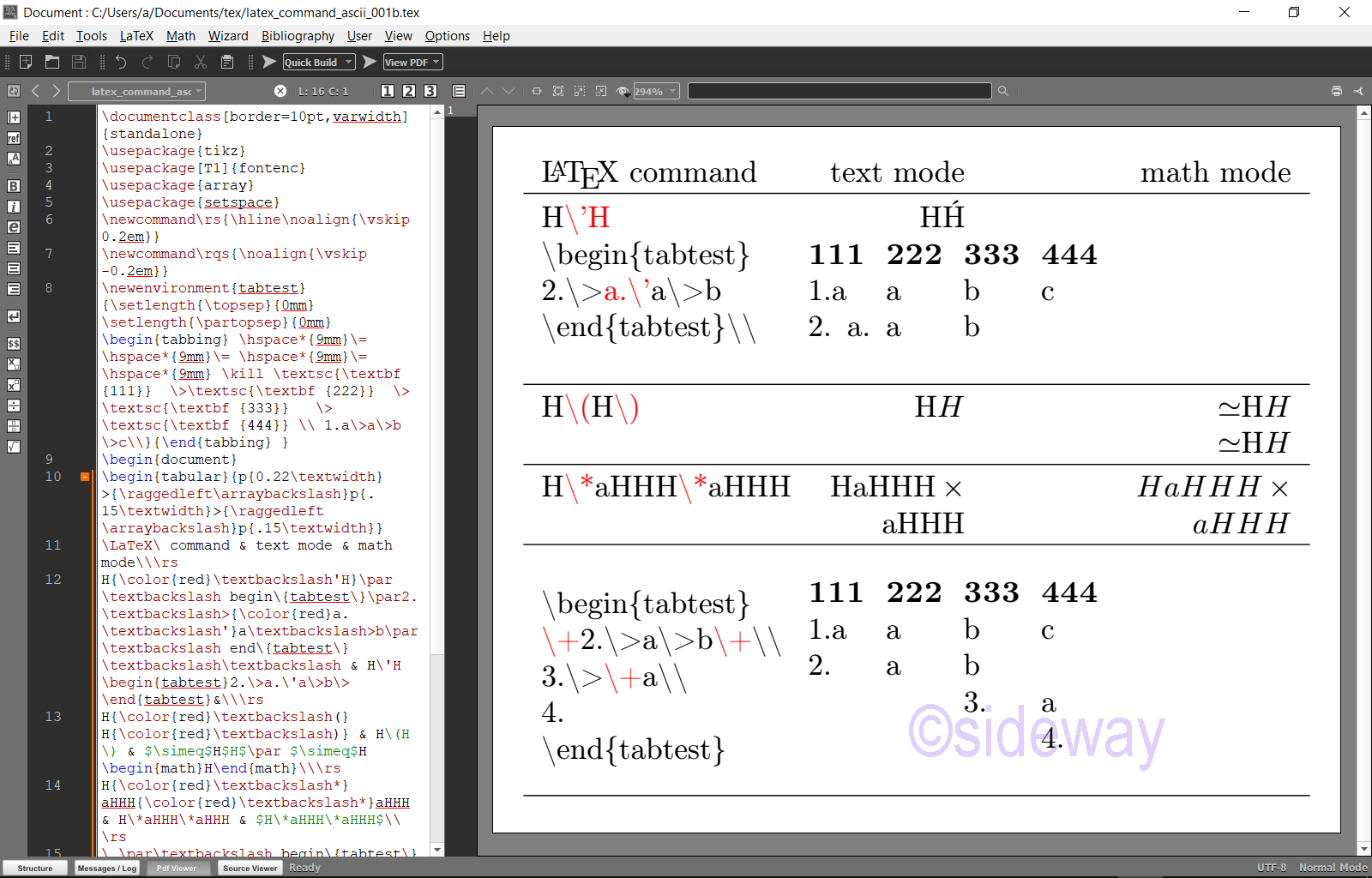
Example \,, \-, \., \/, \:
Examples of LaTeX commands, Code
\documentclass[border=10pt,varwidth]{standalone}
\usepackage{tikz}
\usepackage[T1]{fontenc}
\usepackage{array}
\usepackage{setspace}
\newcommand\rs{\hline\noalign{\vskip 0.2em}}
\newcommand\rqs{\noalign{\vskip -0.2em}}
\newenvironment{tabtest} {\setlength{\topsep}{0mm}\setlength{\partopsep}{0mm}\begin{tabbing} \hspace*{9mm}\= \hspace*{9mm}\= \hspace*{9mm}\= \hspace*{9mm} \kill \textsc{\textbf {111}} \>\textsc{\textbf {222}} \>\textsc{\textbf {333}} \>\textsc{\textbf {444}} \\ 1.a\>a\>b\>c\\}{\end{tabbing} }
\begin{document}
\begin{tabular}{p{0.22\textwidth}>{\raggedleft\arraybackslash}p{.15\textwidth}>{\raggedleft\arraybackslash}p{.15\textwidth}}
\LaTeX\ command & text mode & math mode\\\rs
HH\par H{\color{red}\textbackslash,}H & HH\par H\,H & $HH$\par$H\,H$\\\rs
H{\color{red}\textbackslash-}aHaHH{\color{red}\textbackslash-}aH & H\-aHaHH\-aH & $H\-aHaHH\-aH$\\
\ \par\textbackslash begin\{tabtest\}\par\textbackslash+2.\textbackslash>a\textbackslash>b\textbackslash+\textbackslash \textbackslash\par3.\textbackslash>{\color{red}\textbackslash-}a\textbackslash\textbackslash\par4.\par\textbackslash end\{tabtest\} & \begin{tabtest}\+2.\>a\>b\+\\3.\>\-a\\4.\end{tabtest}&\\\rs
H{\color{red}\textbackslash.}H & H\.H\\\rs
\{\textbackslash itshape H\}H\par\{\textbackslash itshape H\}{\color{red}\textbackslash/}H & {\itshape H}H\par{\itshape H}\/H & $H\textrm{H}$\par$H\/\textrm{H}$\\\rs
\$HH\$\par\$H{\color{red}\textbackslash:}H\$ & & $HH$\par$H\:H$\\\rs
\end{tabular}
\end{document}
Output
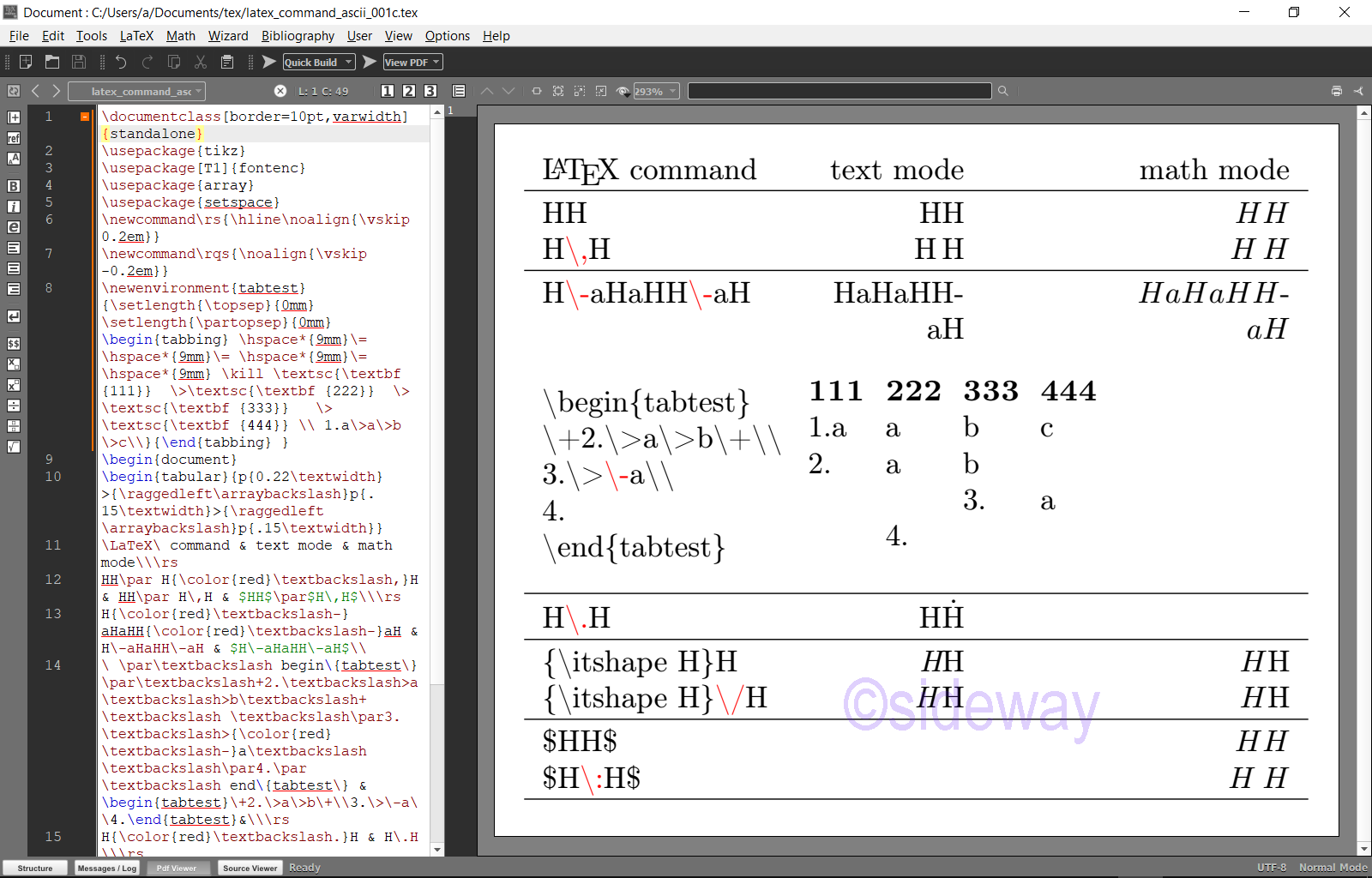
Example \;, \<, \=
Examples of LaTeX commands, Code
\documentclass[border=10pt,varwidth]{standalone}
\usepackage{tikz}
\usepackage[T1]{fontenc}
\usepackage{array}
\usepackage{setspace}
\newcommand\rs{\hline\noalign{\vskip 0.2em}}
\newcommand\rqs{\noalign{\vskip -0.2em}}
\newenvironment{tabtest} {\setlength{\topsep}{0mm}\setlength{\partopsep}{0mm}\begin{tabbing} \hspace*{9mm}\= \hspace*{9mm}\= \hspace*{9mm}\= \hspace*{9mm} \kill \textsc{\textbf {111}} \>\textsc{\textbf {222}} \>\textsc{\textbf {333}} \>\textsc{\textbf {444}} \\ 1.a\>a\>b\>c\\}{\end{tabbing} }
\begin{document}
\begin{tabular}{p{0.22\textwidth}>{\raggedleft\arraybackslash}p{.15\textwidth}>{\raggedleft\arraybackslash}p{.15\textwidth}}
\LaTeX\ command & text mode & math mode\\\rs
\$HH\$\par\$H{\color{red}\textbackslash;}H\$ & & $HH$\par$H\;H$\\\rs
\ \par\textbackslash begin\{tabtest\}\par\textbackslash+2.\textbackslash>a\textbackslash>b\textbackslash+\textbackslash \textbackslash\par{\color{red}\textbackslash<}3.\textbackslash>\textbackslash-a\textbackslash\textbackslash\par4.\par\textbackslash end\{tabtest\} & \begin{tabtest}\+2.\>a\>b\+\\\<3.\>\-a\\4.\end{tabtest}&\\\rs
H{\color{red}\textbackslash=}H\par\textbackslash begin\{tabbing\}\par\textbackslash hspace*\{9mm\}{\color{red}\textbackslash=}\par\textbackslash hspace*\{9mm\}{\color{red}\textbackslash=}\par\textbackslash hspace*\{9mm\}{\color{red}\textbackslash=}\par\textbackslash hspace*\{9mm\}\textbackslash kill 1.\textbackslash>a\textbackslash>b\textbackslash>c\par\textbackslash end\{tabbing\} & H\=H\begin{tabbing}\hspace*{9mm}\= \hspace*{9mm}\=\hspace*{9mm}\=\hspace*{9mm}\kill 1.\>a\>b\>c\end{tabbing}\\\rs\par
\end{tabular}
\end{document}
Output
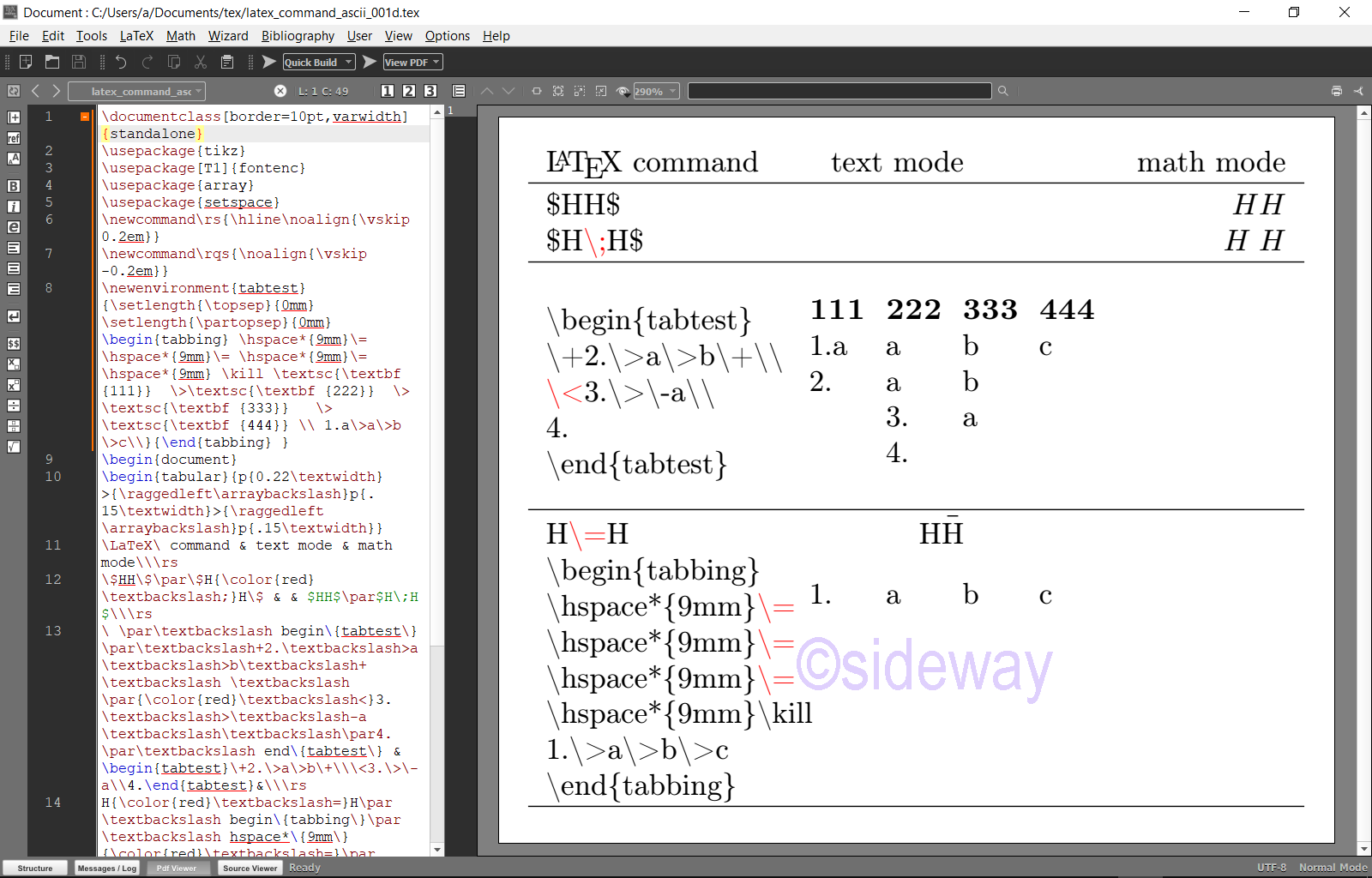
Example \>, \@, \H, \L,
\O, \P, \S
Examples of LaTeX commands, Code
\documentclass[border=10pt,varwidth]{standalone}
\usepackage{tikz}
\usepackage[T1]{fontenc}
\usepackage{array}
\usepackage{setspace}
\newcommand\rs{\hline\noalign{\vskip 0.2em}}
\newcommand\rqs{\noalign{\vskip -0.2em}}
\newenvironment{tabtest} {\setlength{\topsep}{0mm}\setlength{\partopsep}{0mm}\begin{tabbing} \hspace*{9mm}\= \hspace*{9mm}\= \hspace*{9mm}\= \hspace*{9mm} \kill \textsc{\textbf {111}} \>\textsc{\textbf {222}} \>\textsc{\textbf {333}} \>\textsc{\textbf {444}} \\ 1.a\>a\>b\>c\\}{\end{tabbing} }
\begin{document}
\begin{tabular}{p{0.22\textwidth}>{\raggedleft\arraybackslash}p{.15\textwidth}>{\raggedleft\arraybackslash}p{.15\textwidth}}
\LaTeX\ command & text mode & math mode\\\rs
\$HH\$\par\$H{\color{red}\textbackslash>}H\$\par & & $HH$\par$H\>H$\\
\textbackslash begin\{tabtest\}\par1.{\color{red}\textbackslash>}a{\color{red}\textbackslash>}b{\color{red}\textbackslash>}c\par\textbackslash end\{tabtest\} & \begin{tabtest}1.\>a\>b\>c\end{tabtest}\\\rs
H, H\par H. H\par h. H\par H{\color{red}\textbackslash@.} H\par H.\textbackslash\ H & H, H\par H. H\par h. H\par H\@. H\par H.\ H\\\rs
H{\color{red}\textbackslash H\{H\}} & H\H{H}\\\rs
L{\color{red}\textbackslash L} & L\L\\\rs
O{\color{red}\textbackslash O} & O\O\\\rs
P{\color{red}\textbackslash P} & P\P & $P\P$\\\rs
S{\color{red}\textbackslash S} & S\S & $S\S$\\\rs
\end{tabular}
\end{document}
Output
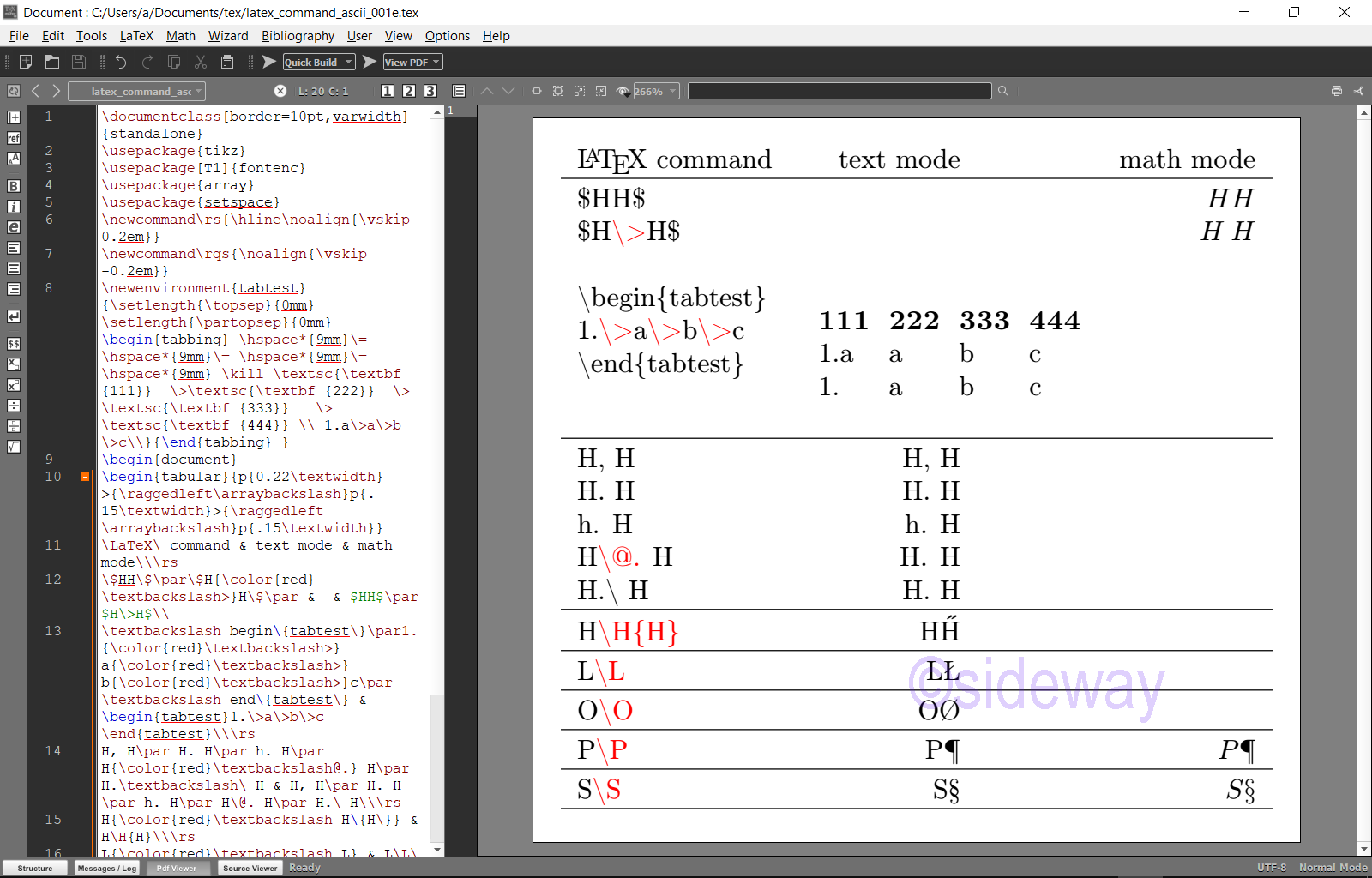
Example \[, \\, \]
Examples of LaTeX commands, Code
\documentclass[border=10pt,varwidth]{standalone}
\usepackage{tikz}
\usepackage[T1]{fontenc}
\usepackage{array}
\usepackage{setspace}
\newcommand\rs{\hline\noalign{\vskip 0.2em}}
\newcommand\rqs{\noalign{\vskip -0.2em}}
\newenvironment{tabtest} {\setlength{\topsep}{0mm}\setlength{\partopsep}{0mm}\begin{tabbing} \hspace*{9mm}\= \hspace*{9mm}\= \hspace*{9mm}\= \hspace*{9mm} \kill \textsc{\textbf {111}} \>\textsc{\textbf {222}} \>\textsc{\textbf {333}} \>\textsc{\textbf {444}} \\ 1.a\>a\>b\>c\\}{\end{tabbing} }
\begin{document}
\begin{tabular}{p{0.22\textwidth}>{\raggedleft\arraybackslash}p{.15\textwidth}>{\raggedleft\arraybackslash}p{.15\textwidth}}
\LaTeX\ command & text mode & math mode\\\rs
H{\color{red}\textbackslash[}H\textbackslash] & H\[H\] & $\simeq$H$$H$$\par $\simeq$H\begin{displaymath}H\end{displaymath}\\\rs
new{\color{red}\textbackslash\textbackslash} line = & new\\line\\\rs
H\textbackslash[H{\color{red}\textbackslash]} & H\[H\] & $\simeq$H$$H$$\par $\simeq$H\begin{displaymath}H\end{displaymath}\\\rs
\end{tabular}
\end{document}
Output
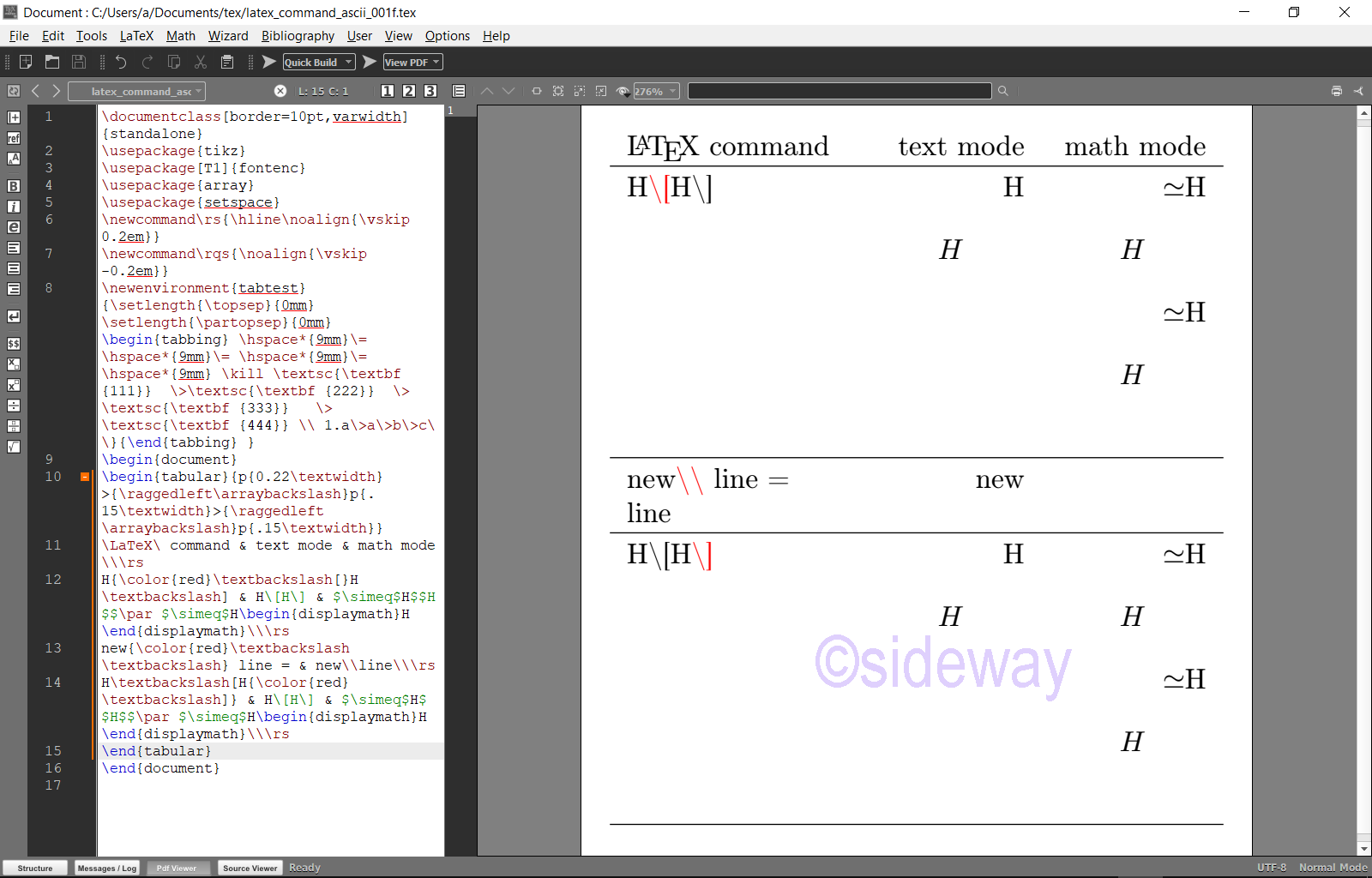
Example \^, \_, \`, \a
Examples of LaTeX commands, Code
\documentclass[border=10pt,varwidth]{standalone}
\usepackage{tikz}
\usepackage[T1]{fontenc}
\usepackage{array}
\usepackage{setspace}
\newcommand\rs{\hline\noalign{\vskip 0.2em}}
\newcommand\rqs{\noalign{\vskip -0.2em}}
\newenvironment{tabtest} {\setlength{\topsep}{0mm}\setlength{\partopsep}{0mm}\begin{tabbing} \hspace*{9mm}\= \hspace*{9mm}\= \hspace*{9mm}\= \hspace*{9mm} \kill \textsc{\textbf {111}} \>\textsc{\textbf {222}} \>\textsc{\textbf {333}} \>\textsc{\textbf {444}} \\ 1.a\>a\>b\>c\\}{\end{tabbing} }
\begin{document}
\begin{tabular}{p{0.22\textwidth}>{\raggedleft\arraybackslash}p{.15\textwidth}>{\raggedleft\arraybackslash}p{.15\textwidth}}
\LaTeX\ command & text mode & math mode\\\rs
H{\color{red}\textbackslash\textasciicircum} H & H\^H\\\rs
H{\color{red}\textbackslash\_} & H\_ & $H\_$\\\rs
H{\color{red}\textbackslash`}H\par\textbackslash begin\{tabtest\}\par1.\textbackslash>{\color{red}\textbackslash`a}\par\textbackslash end\{tabtest\} & H\`H\begin{tabtest}1.\>\`a\\\end{tabtest}\\\rs
H,{\color{red}\textbackslash a`H},{\color{red}\textbackslash a'H},{\color{red}\textbackslash a\textasciicircum H},\par{\color{red}\textbackslash a"H},{\color{red}\textbackslash a=H},\par{\color{red}\textbackslash a\{b\}\{H\}},\par{\color{red}\textbackslash a\{H\}\{H\}}\par\textbackslash begin\{tabtest\}\par1.\textbackslash >{\color{red}\textbackslash a`H},{\color{red}\textbackslash a'H}, {\color{red}\textbackslash a=H},{\color{red}\textbackslash a\textasciicircum H},{\color{red}\textbackslash\textasciicircum H}\textbackslash\textbackslash\par\textbackslash end\{tabtest\} & H,\a`H,\a'H,\a^H,\par\par\a"H,\a=H,\par\a{b}{H},\par\a{H}{H}\begin{tabtest}1.\>\a`H,\a'H,\a=H,\a^H,\^H\\\end{tabtest}\\\rs
\end{tabular}
\end{document}
Output
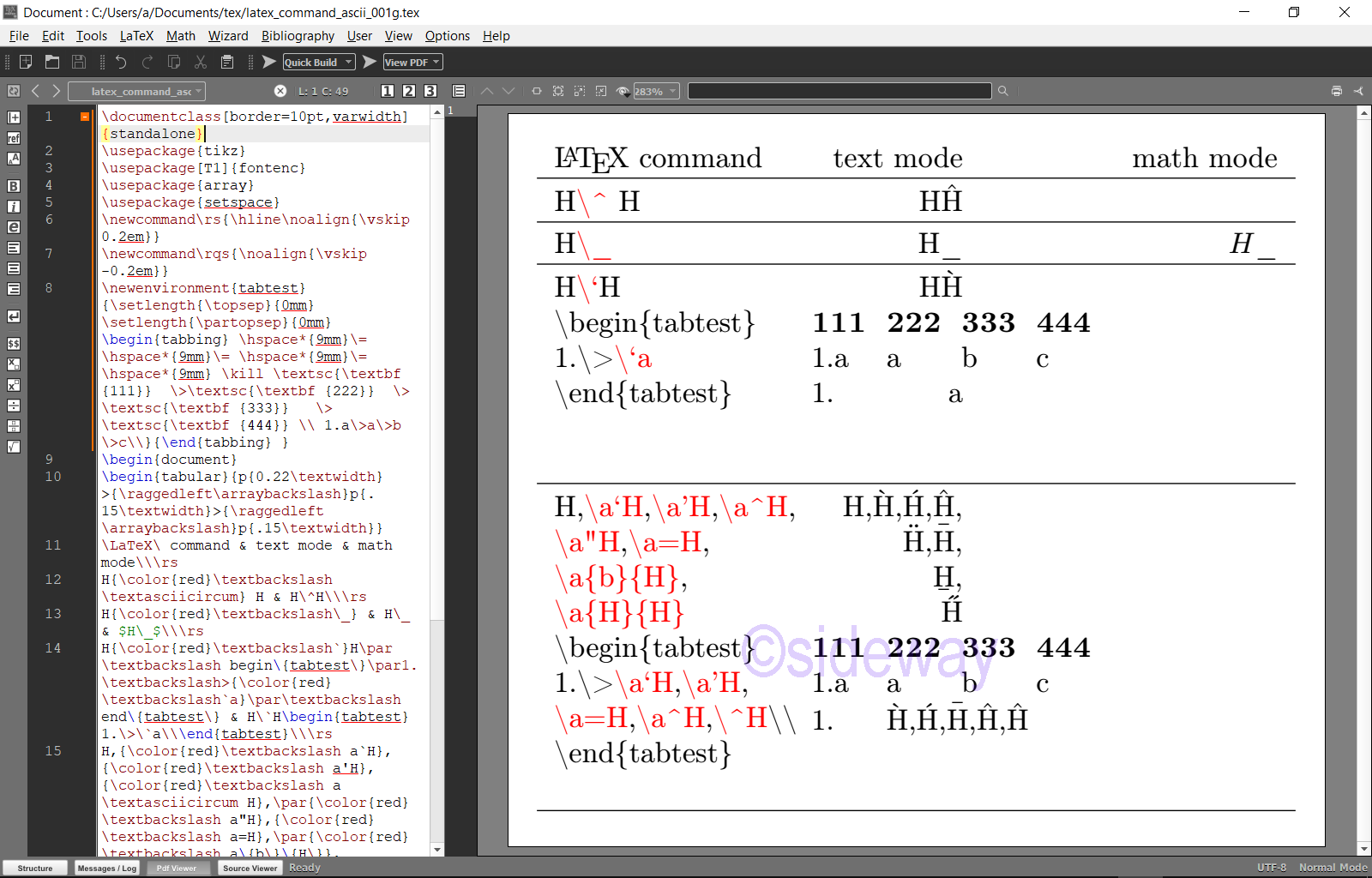
Example \b, \c, \d, \i,
\j, \l, \o, \r, \t, \u, \v,
\{, \|, \}, \~
Examples of LaTeX commands, Code
\documentclass[border=10pt,varwidth]{standalone}
\usepackage{tikz}
\usepackage[T1]{fontenc}
\usepackage{array}
\usepackage{setspace}
\newcommand\rs{\hline\noalign{\vskip 0.2em}}
\newcommand\rqs{\noalign{\vskip -0.2em}}
\newenvironment{tabtest} {\setlength{\topsep}{0mm}\setlength{\partopsep}{0mm}\begin{tabbing} \hspace*{9mm}\= \hspace*{9mm}\= \hspace*{9mm}\= \hspace*{9mm} \kill \textsc{\textbf {111}} \>\textsc{\textbf {222}} \>\textsc{\textbf {333}} \>\textsc{\textbf {444}} \\ 1.a\>a\>b\>c\\}{\end{tabbing} }
\begin{document}
\begin{tabular}{p{0.22\textwidth}>{\raggedleft\arraybackslash}p{.15\textwidth}>{\raggedleft\arraybackslash}p{.15\textwidth}}
\LaTeX\ command & text mode & math mode\\\rs
H{\color{red}\textbackslash b\{H\}} & H\b{H} & $H\b{H}$\\\rs
H{\color{red}\textbackslash c\{H\}} & H\c{H} & $H\c{H}$\\\rs
H{\color{red}\textbackslash d\{H\}} & H\d{H} & $H\d{H}$\\\rs
i{\color{red}\textbackslash i} & i\i & $i\i$\\\rs
j{\color{red}\textbackslash j} & j\j & $j\j$\\\rs
l{\color{red}\textbackslash l} & l\l\\\rs
o{\color{red}\textbackslash o} & o\o\\\rs
H{\color{red}\textbackslash r\{H\}} & H\r{H}\\\rs
H,{\color{red}\textbackslash t\{Ho\}}, {\color{red}\textbackslash t\{oH\}},{\color{red}\textbackslash t\{H\}}o, {\color{red}\textbackslash t\{o\}}H & H,\t{Ho},\t{oH},\t{H}o,\t{o}H\\\rs
H{\color{red}\textbackslash u\{H\}} & H\u{H}\\\rs
H{\color{red}\textbackslash v\{H\}} & H\v{H}\\\rs
H{\color{red}\textbackslash\{} & H\{ & $H\{$\\\rs
\$H{\color{red}\textbackslash\textbar}\$ & & $H\|$\\\rs
H{\color{red}\textbackslash\}} & H\} & $H\}$\\\rs
H{\color{red}\textbackslash\textasciitilde\{H\}} & H\~{H}\\\rs
\end{tabular}
\end{document}
Output
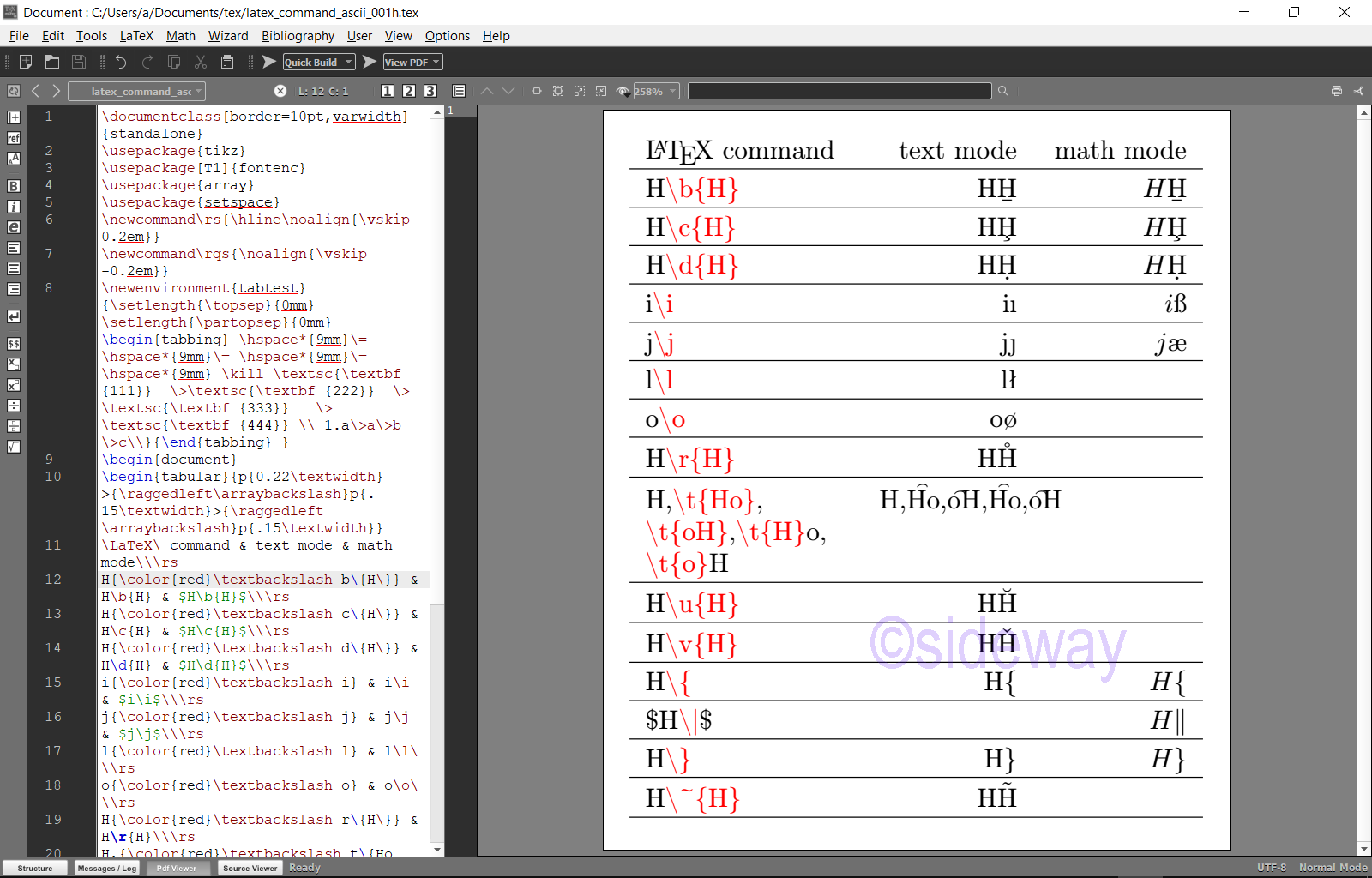
Source and Reference
- http://tug.ctan.org/info/symbols/comprehensive/symbols-letter.pdf
- https://www.rpi.edu/dept/arc/training/latex/LaTeX_symbols.pdf
- https://link.springer.com/content/pdf/bbm%3A978-3-319-06425-3%2F1.pdf
- http://www.icl.utk.edu/~mgates3/docs/latex.pdf
- https://www.bu.edu/math/files/2013/08/LongTeX1.pdf
- https://www.ntg.nl/doc/biemesderfer/ltxcrib.pdf
©sideway
ID: 210200016 Last Updated: 2/16/2021 Revision: 0
Latest Updated Links
- Travel Singapore Sight Sentosa Sensoryscape(last updated On 1/5/2026)
- Travel Singapore Sight Sentosa Resorts World Sentosa(last updated On 1/4/2026)
- Travel Singapore Sight Sentosa HarbourFront(last updated On 1/3/2026)
- Travel Singapore Sight Sentosa(last updated On 1/2/2026)
- Travel Singapore Sight Rainforest Wild ASIA(last updated On 12/30/2025)
- Travel Singapore Sight Bird Paradise(last updated On 12/30/2025)
- Travel Singapore Sight Singapore Zoo(last updated On 12/30/2025)
- Travel Singapore Sight River Wonders(last updated On 12/30/2025)
- Travel Singapore Sight Night Safari(last updated On 12/30/2025)
- Travel Singapore Sight Curiosity Cove(last updated On 12/30/2025)
- Travel Singapore Sight Imbiah(last updated On 12/30/2025)

 Nu Html Checker
Nu Html Checker  53
53  na
na  na
na
Home 5
Business
Management
HBR 3
Information
Recreation
Hobbies 9
Culture
Chinese 1097
English 339
Travel 36
Reference 79
Hardware 54
Computer
Hardware 259
Software
Application 213
Digitization 37
Latex 52
Manim 205
KB 1
Numeric 19
Programming
Web 289
Unicode 504
HTML 66
CSS 65
SVG 46
ASP.NET 270
OS 431
DeskTop 7
Python 72
Knowledge
Mathematics
Formulas 8
Set 1
Logic 1
Algebra 84
Number Theory 206
Trigonometry 31
Geometry 34
Calculus 67
Engineering
Tables 8
Mechanical
Rigid Bodies
Statics 92
Dynamics 37
Fluid 5
Control
Acoustics 19
Natural Sciences
Matter 1
Electric 27
Biology 1
